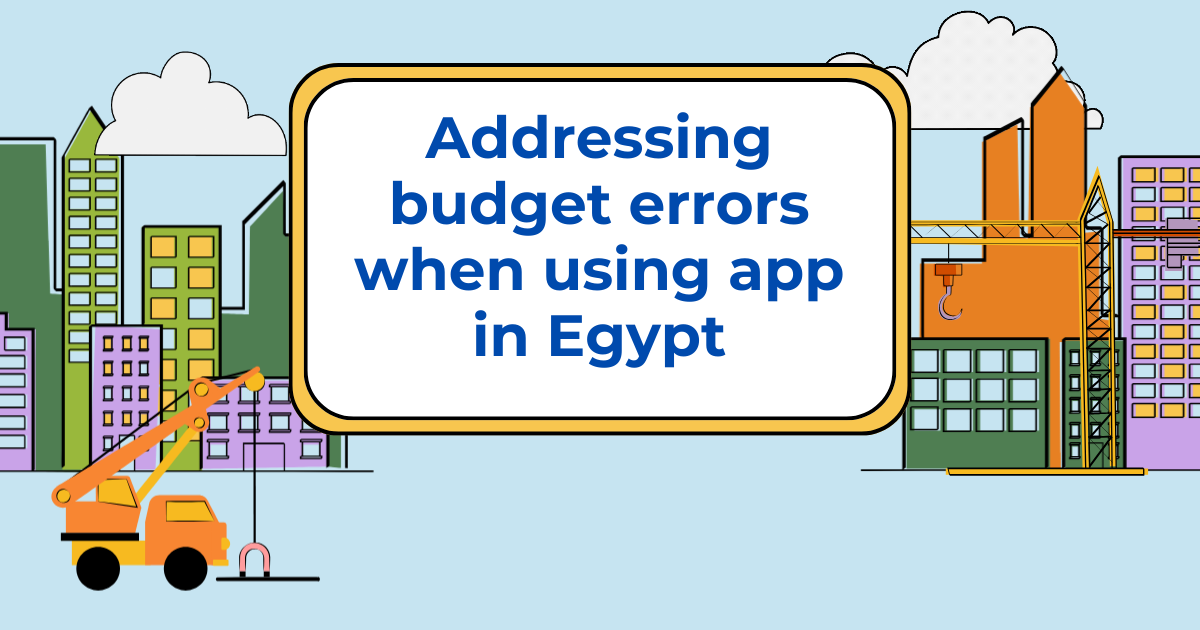Introducing: Export data to Google Sheets
Since version 8.4.x, Premium users of the Money Lover app can export transaction data and income-expense records to Google Sheets. This offers more benefits compared to traditional Excel, such as: ✨ Shareable links: Easily share your transaction data with friends, colleagues, or partners through a simple link. No more need to send heavy file attachments, which takes time and space! ✨ Collaborative access: You can grant access to family or…