Writing down what you have spent for later review is one vital part of becoming a smarter spender. With the help of Money Lover, you can easily and quickly track the changes to your finances.
A Transaction is a variance to your current balance. It could be an income, an expense, or a non-reporting transaction (e.g. a debt or loan). (We use screen form Android devices, it's same to iOS and Windows Phone)
To add a transaction, tap the + (Plus) icon at the bottom of the Transaction screen :
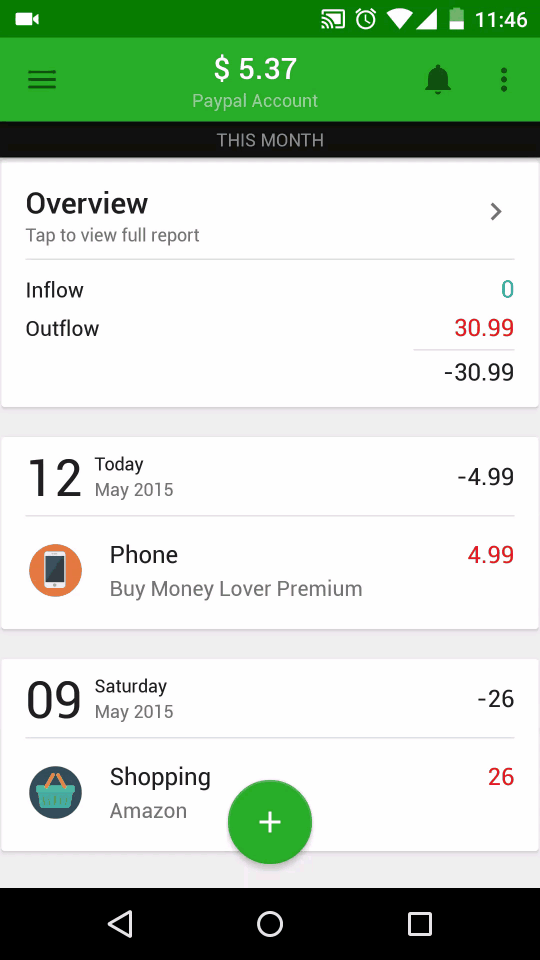
Enter the money amount of the transaction, then choose an appropriate category.
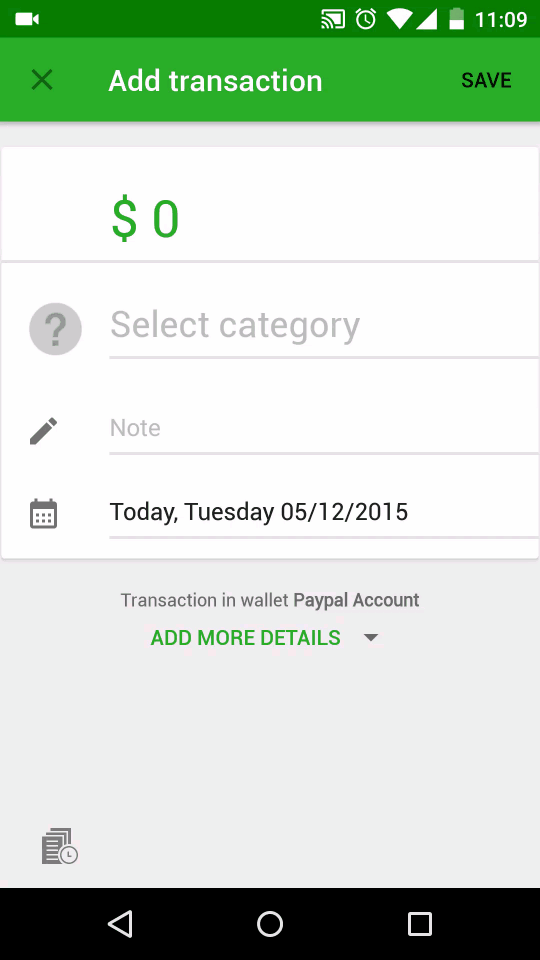
You can also type in some text as a note to help you remember what the transaction is about.
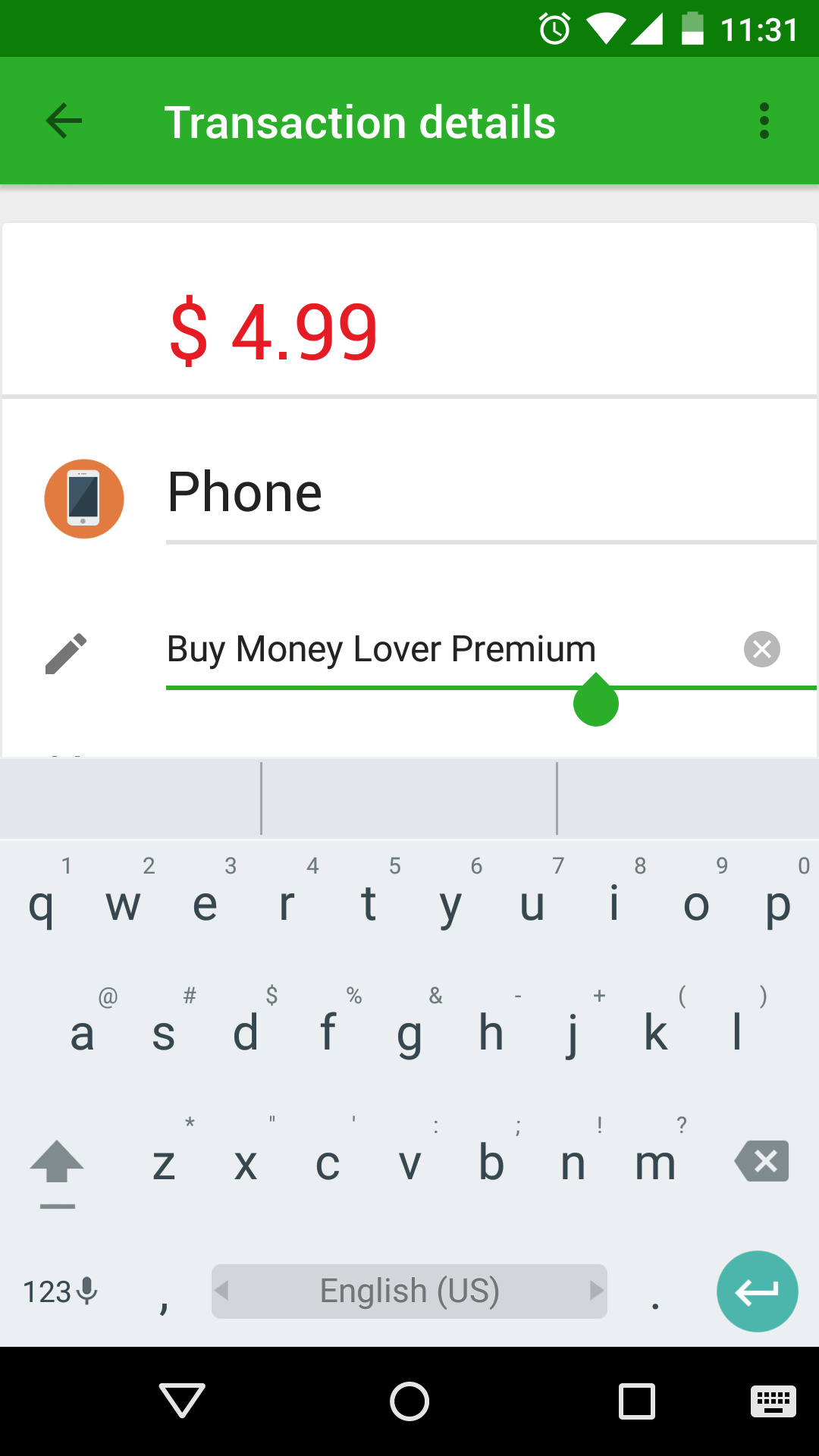
After some time, Money Lover will recognize your most used category and automatically fill it in for you. For example, say you frequently buy coffee at Starbucks and always record it under the Drinks category, the next time you won't have to select the category while having your favorite drink.
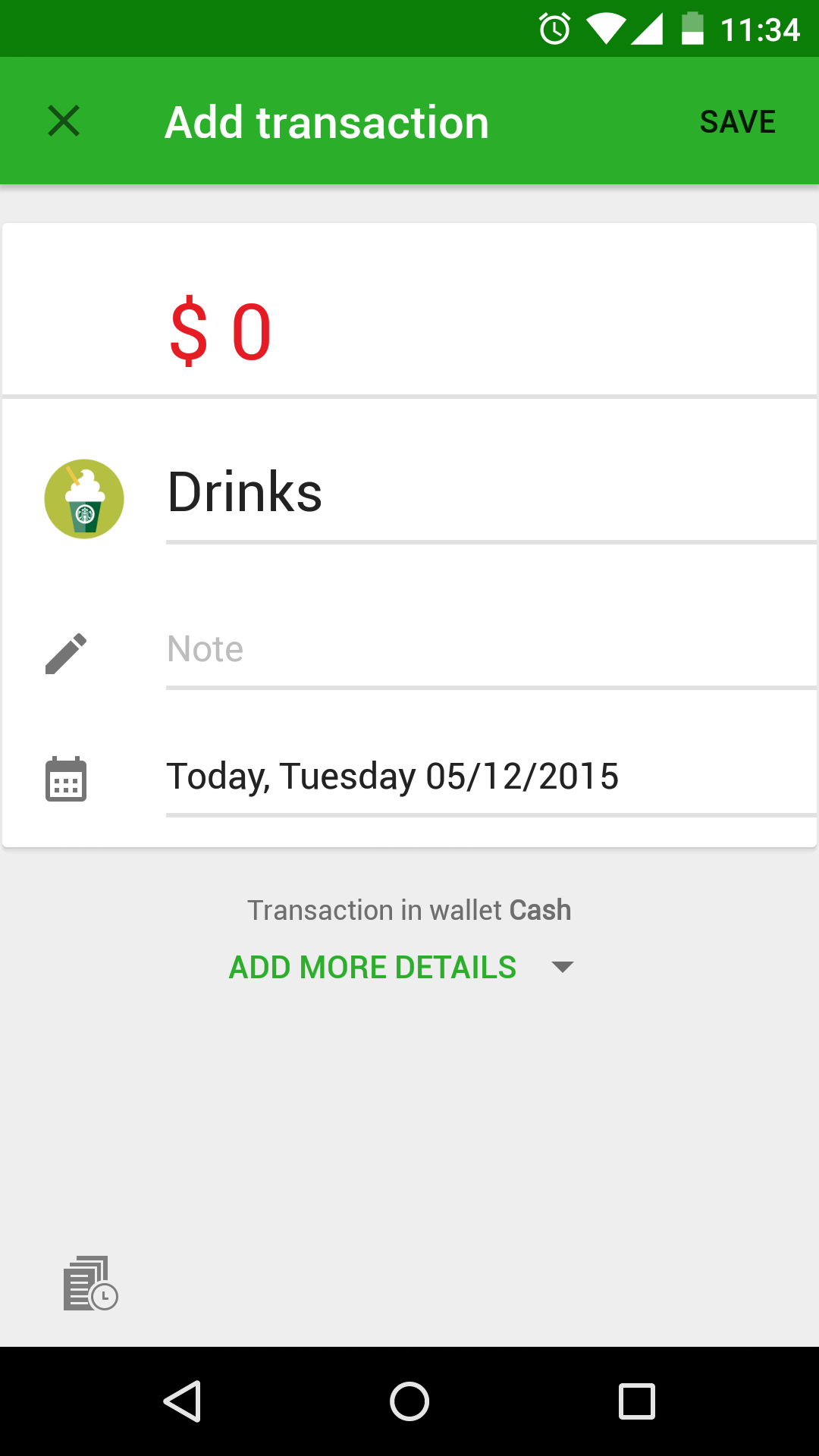
Want to write down even more details? Fret not, we make it easy for you to attach pictures, choose the location or even set a reminder. Of course, you can also change the date, the wallet or event which the transaction belongs to if needed.
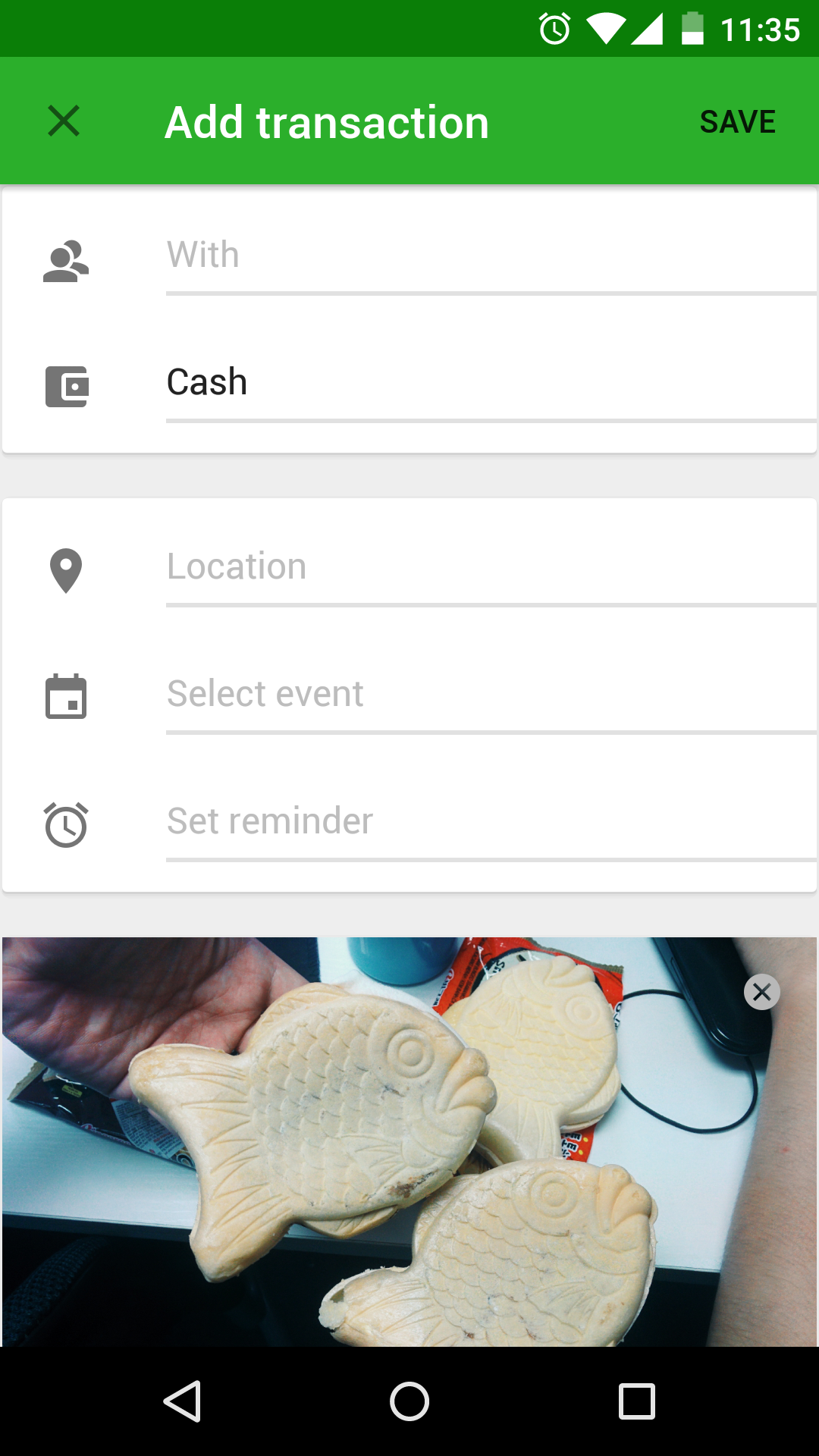
* Tips*
When you add transactions later, tap icon  in the left bottom to see recent transactions and choose to record similar transaction from the list.
in the left bottom to see recent transactions and choose to record similar transaction from the list.
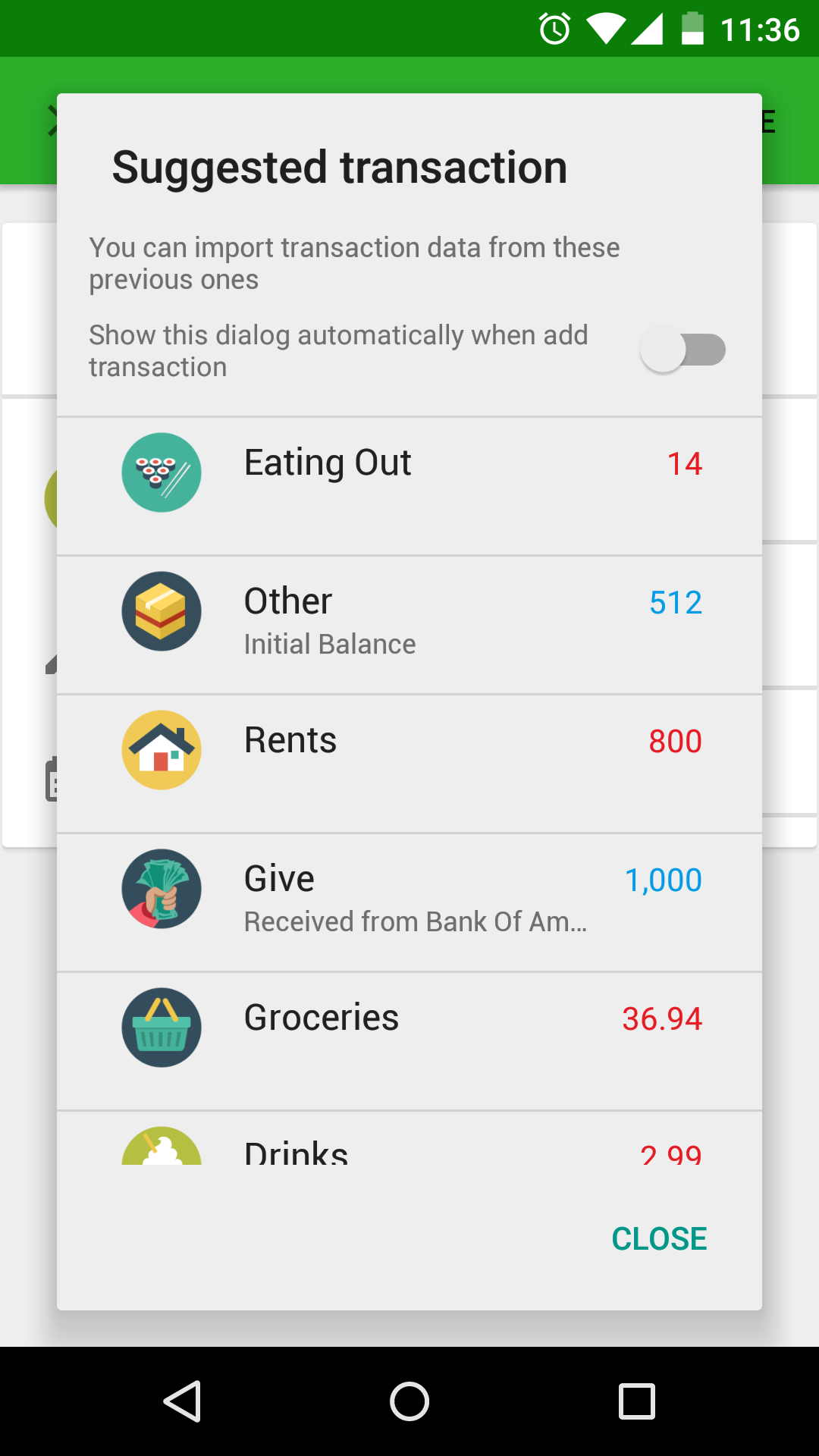
Read more:
How to create a wallet and transfer between wallets
How to create new category