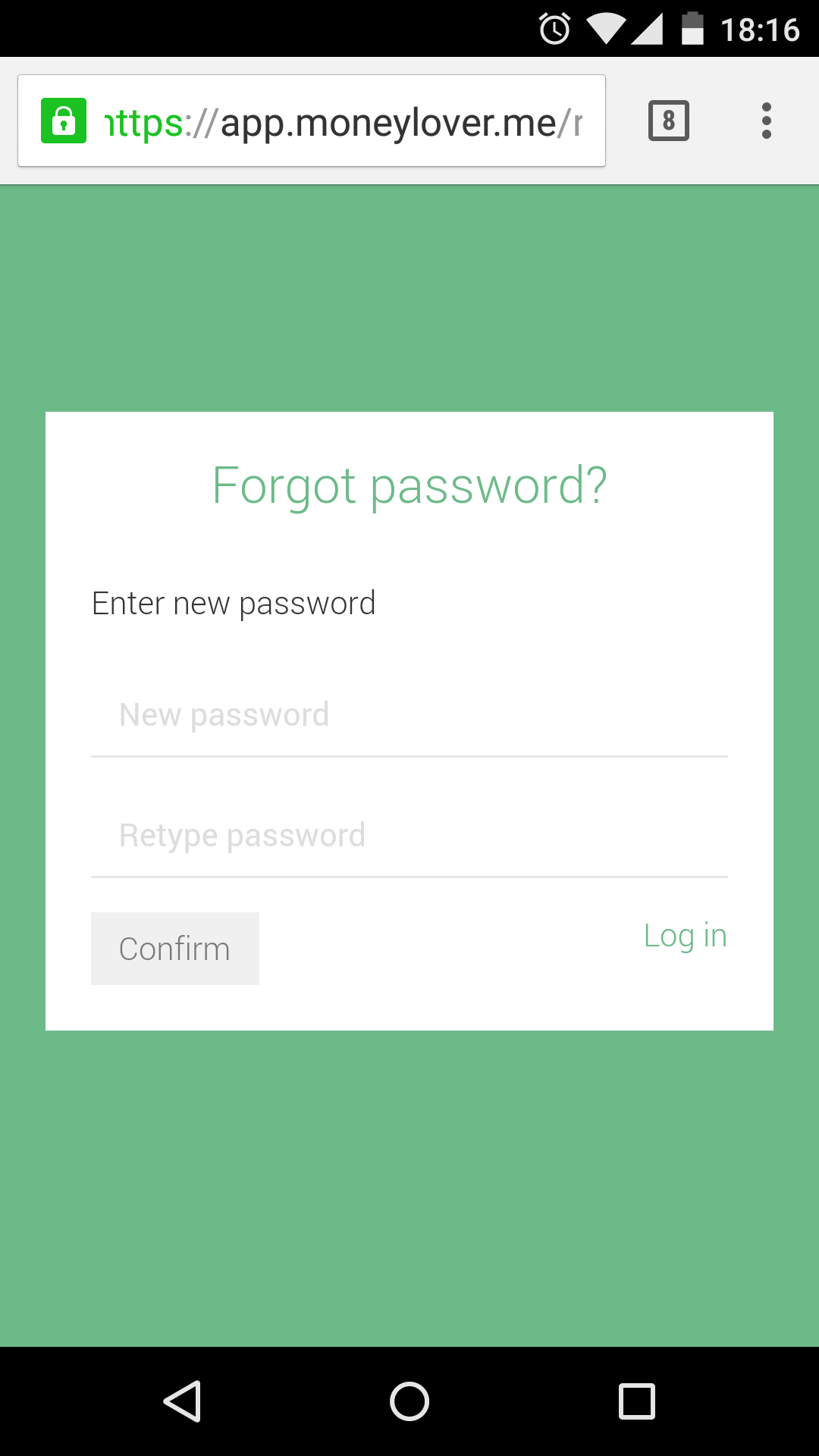Whether you perform hard reset on your device, get a new one or even use Money Lover in other devices, it can occur that you have already forgot your password for Money Lover account. There's nothing to worry because you can easily reset your password in few minutes.
Please follow these steps:
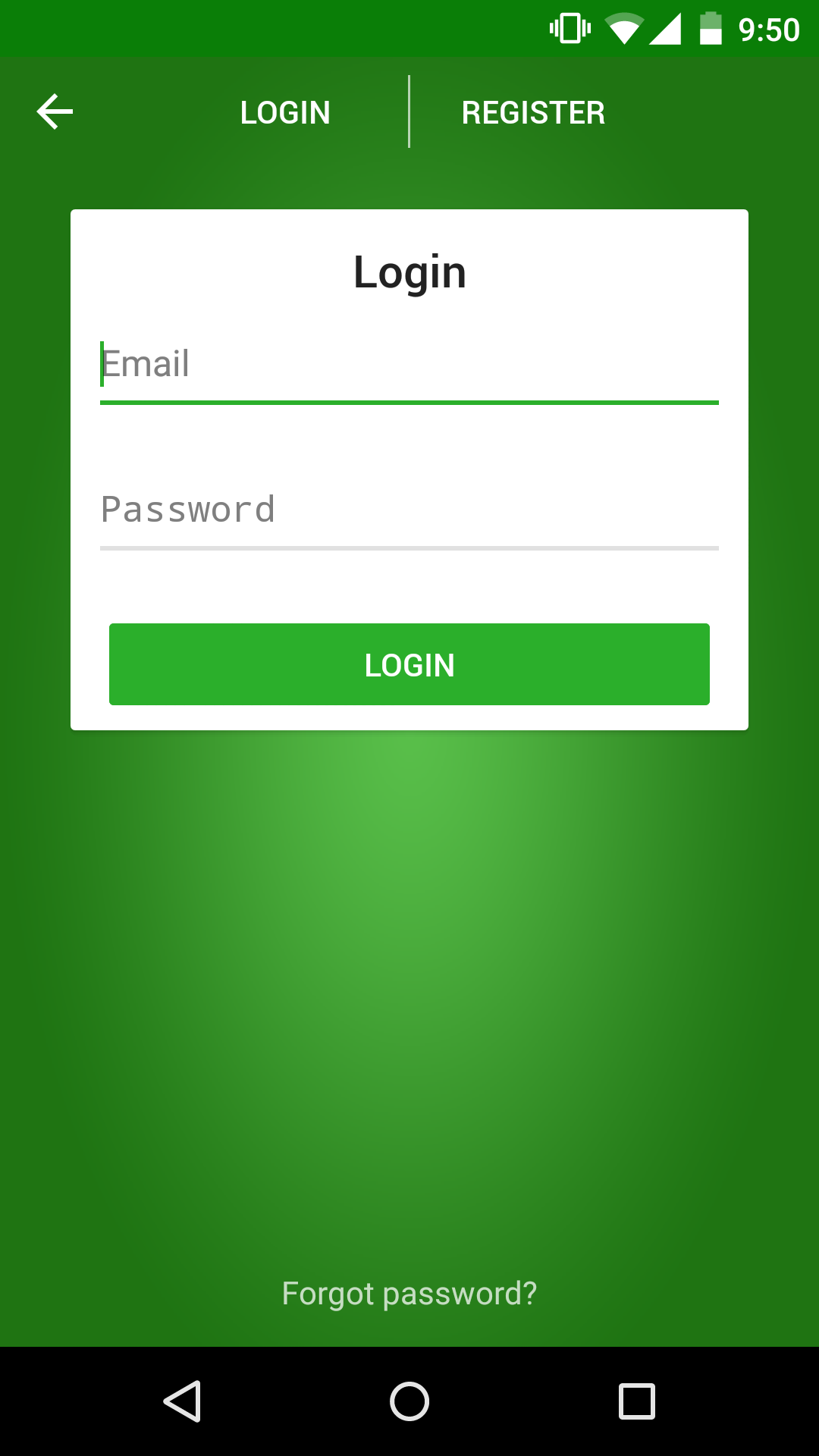
- Open Money Lover application, in launch screen tap to Login.
- In new screen, tap to Forgot password? in the bottom. This line is sometime hidden behind the pop-up keyboard of smaller sized phones; you can press Back button to close the pop-up keyboard.
- Fill in the email address that you used to register the account, and then Submit. Our system will immediately send to you an email with a link to recover your password.
- Open your email named Forgot password from [email protected] (Please check your Spam inbox if you can not find it). Tap to the link to open it by your browser.
- Set the new password for your account.
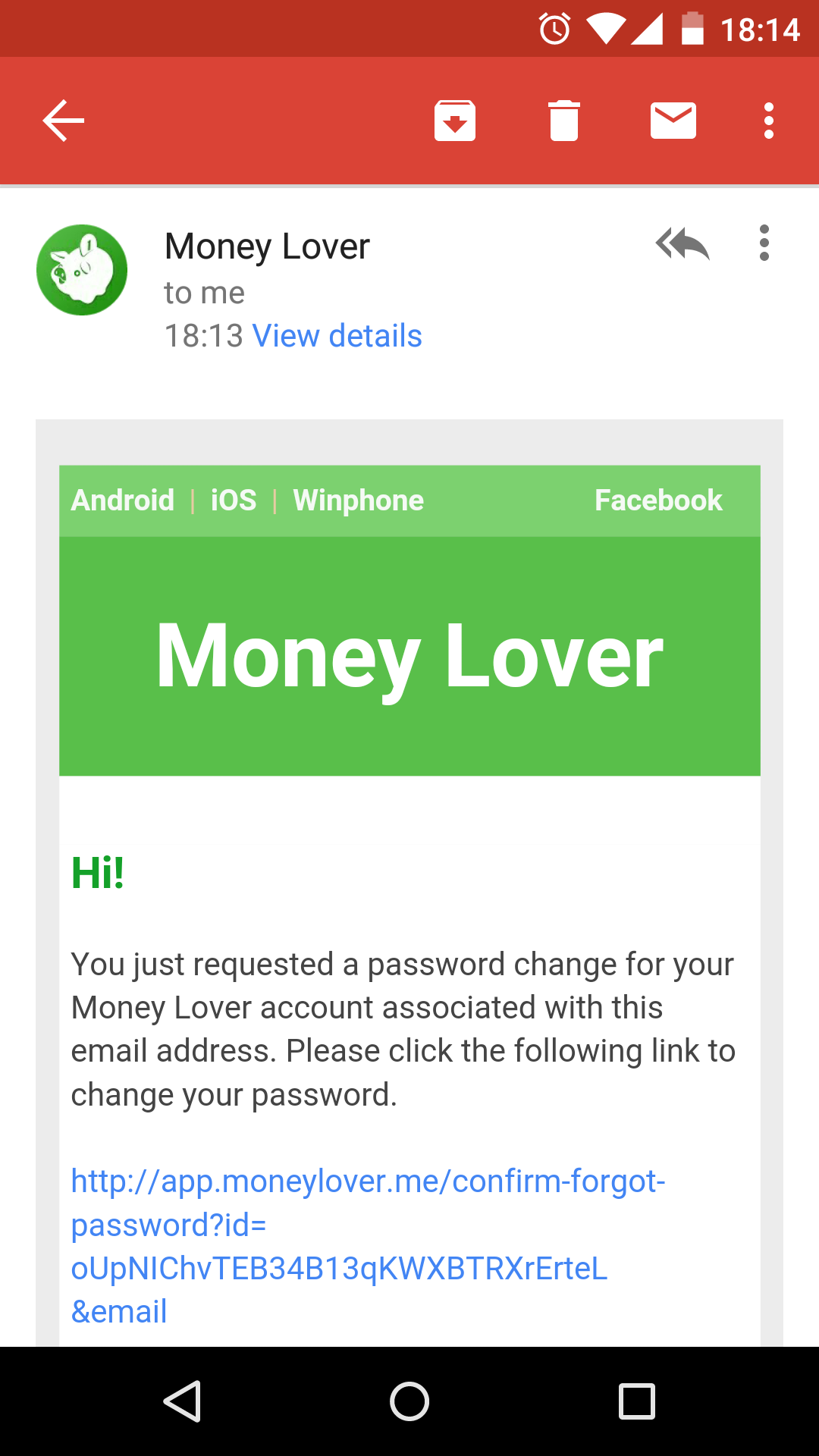
Note: Please access to email by phone because the web-based landscape for this feature currently is under construction. After completing this process, you will be able to log into your Money Lover account with the new password.