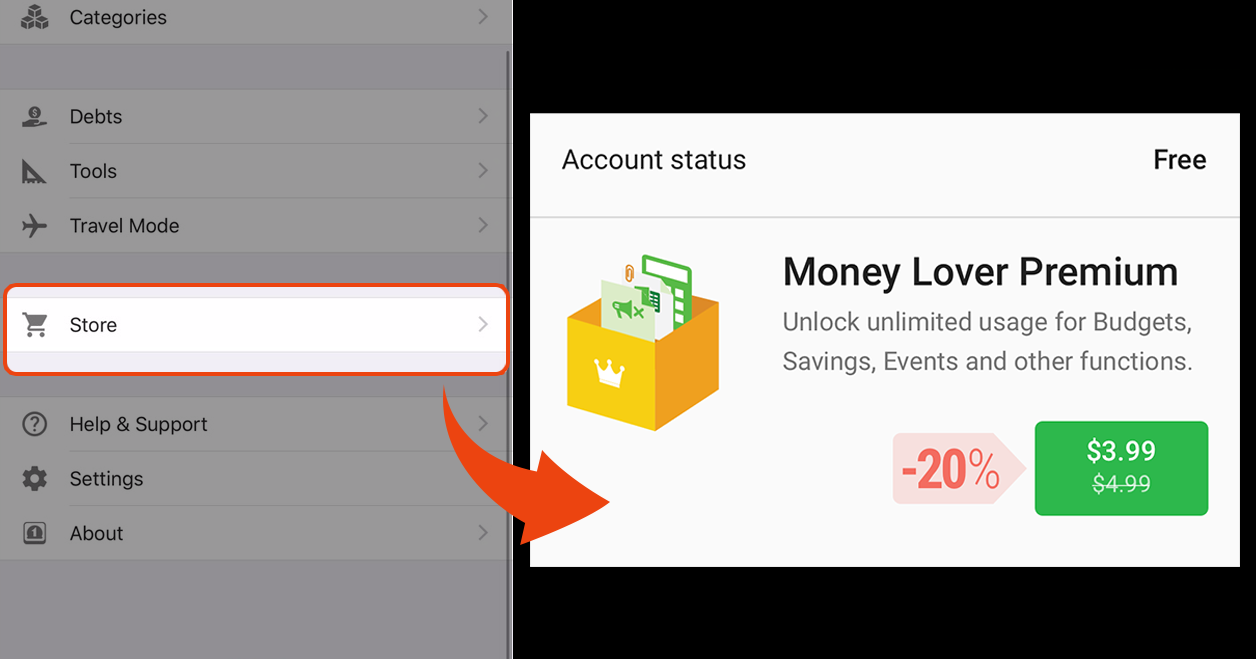Money Lover - money management app provides many features such as Budget plan, Saving plan, Linked wallet to create an easier spending management. In order to optimize user's experiences, Money Lover support all platforms : iOS, Android, Windows phone, Web version.
In this note, we will guide you How to buy Premium plan with discount price
Just in case you want to know what is the difference between Premium and Free account. Take a look at the link below:
What are the difference between Premium and basic version?
Requirement
- Download Money Lover
- Register an account
Register will help you sync your data in all devices such as phone, tablet or your laptop. Your data will be backup when occurring any issues with your device.
Step 1: Activate discount code
You will receive an email with an button "Activate discount" or an notification to announce activating discount.
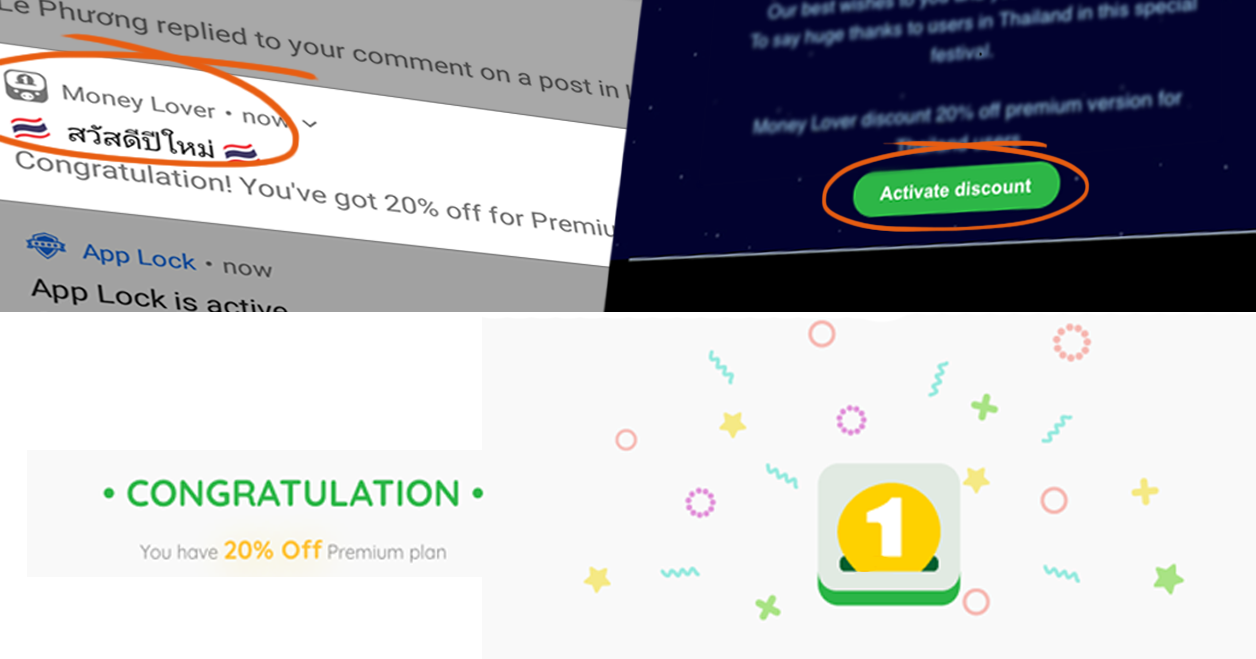 Just click on that button or open the notification to activate your discount price.
Just click on that button or open the notification to activate your discount price.
Step 2: Open store in Money Lover
When you finish step 1, it means your account already activated the discount code. What you have to do next is Go to store and buy Premium plan which was reduced the price.
We will show you how to buy Premium plan in each platform
#Android #Windows phone
Open Money Lover -> Menu -> Store -> Go Premium or Menu -> Go Premium
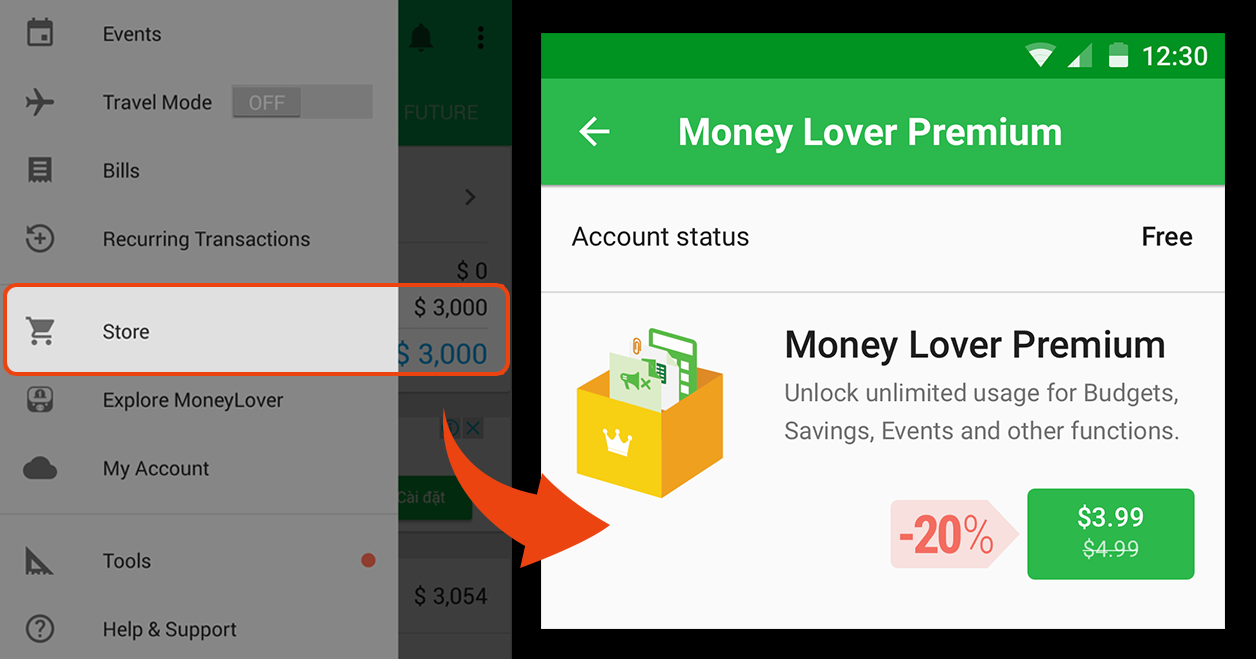
#iOS
Open Money Lover -> More ->Store -> Go Premium