Money Lover has a long list of categories for you to keep track of your Income and Expense. But do you still need a new category of your own? Don't worry, follow these steps below to create a new category just for yourself!
What is a category
A category is a group of similar income, expense or debt/loan. By sorting your incomes and expenses, you will understand more about your sources of income and your spending behavior. You can also manage your debts and loans better by having them categorized.
Money Lover has provided you with a default list of basic categories. However, you can modify the list, add more or remove ones according to your personal habit.
Add a new category
Step 1: Add a new category
First, open the left menu then choose Categories
Tap the Plus button (+) to add a new category
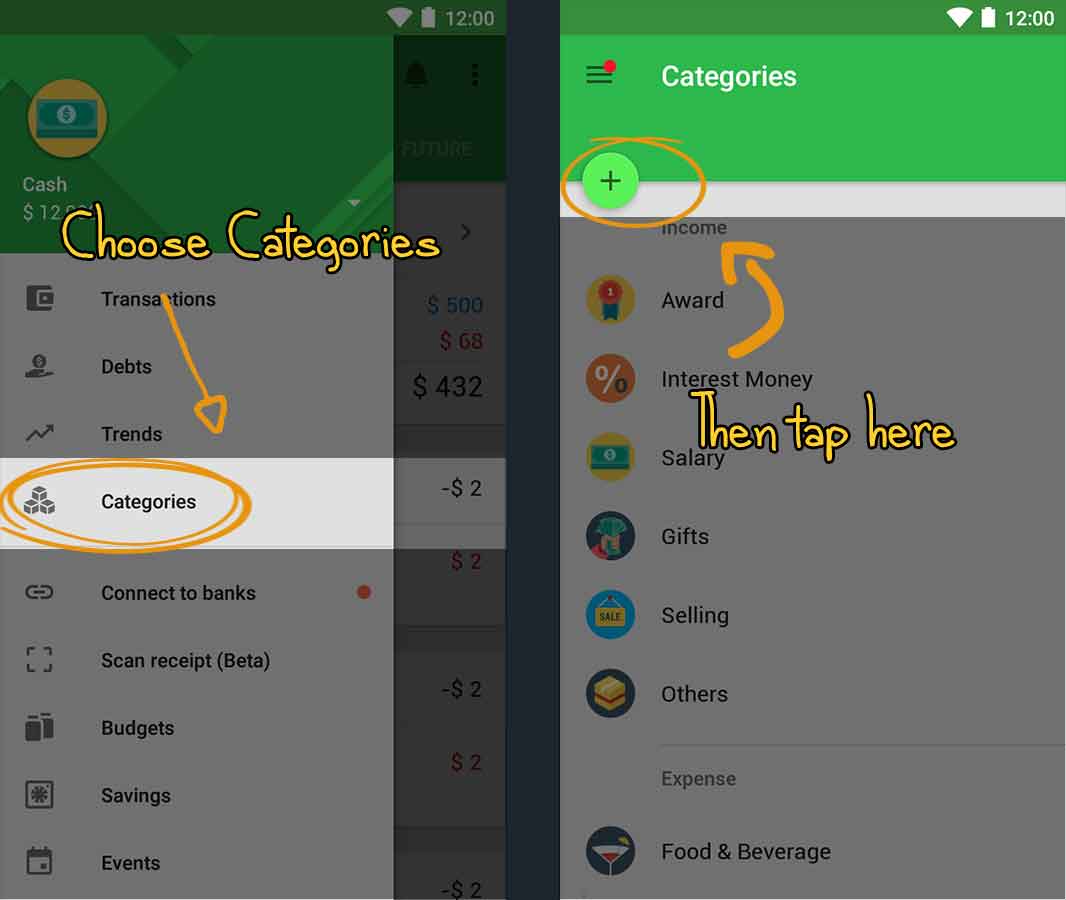
Step 2: Fill in the information
Fill in the Category name, define it as Income or Expense
Set a parent category if it is sub-category
Do not forget to select an icon and choose the wallet your category belongs to
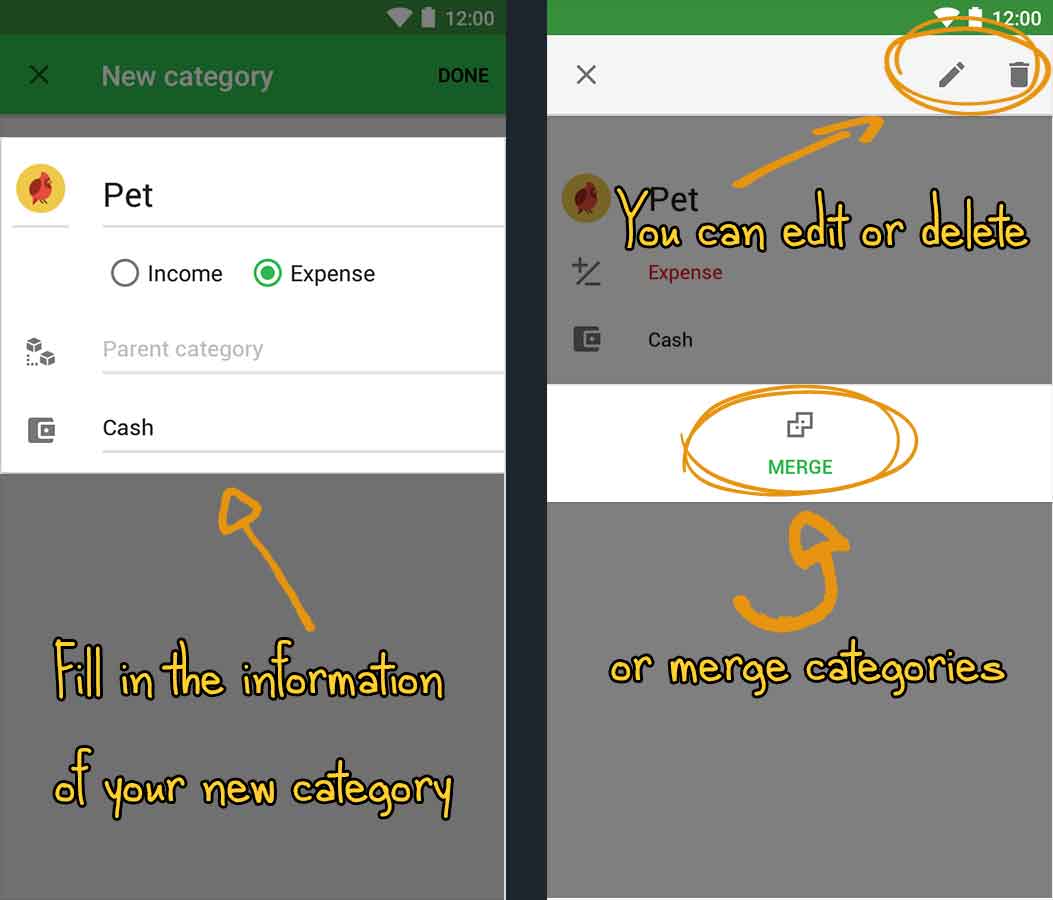
Tip: You can edit, delete or merge categories. However, please note that you cannot delete or edit special categories like Give, Debt and Other.
Step 3: Keep track of your income and expenses with a new category
After sorting your expense and income into specific categories, you can easily keep track of where your money goes and where it comes from. You can look at the report to see how your money inflow and outflow divide into each category.
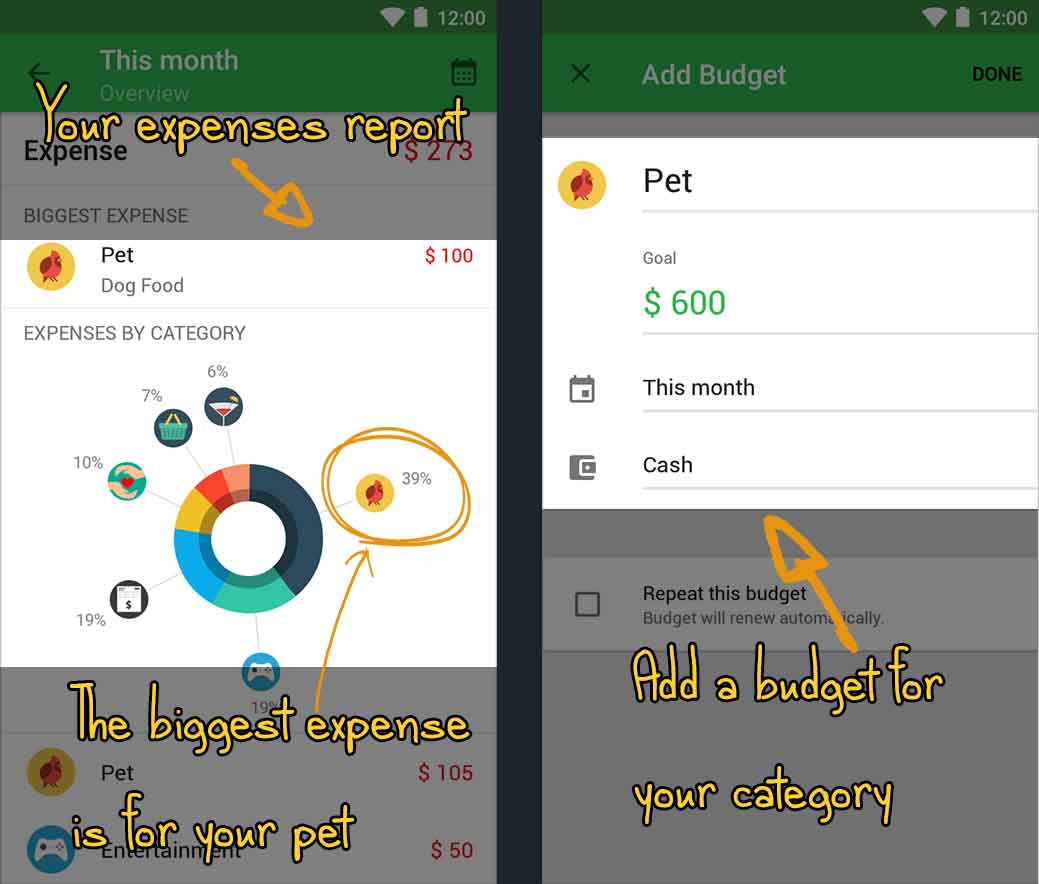 Plus, do not forget to create a budget for your favorite category, Money Lover will send you notification when you are about to reach the limit.
Plus, do not forget to create a budget for your favorite category, Money Lover will send you notification when you are about to reach the limit.
Do you have any questions or feedback to Money Lover? Drop us a comment below to let us know!