An important step to reach your financial goals faster is to create a budget. Let's follow these steps now to set a limit to your spending with Money Lover!
1. What is a budget
A budget is a plan to spend money over a specified period. For example, you may want to spend only $500 for food this month because you want to save more to buy a new car.With Money Lover, you can create budgets to determine how much you want to spend on each category (Food, Bills, etc.) over a week or month. Having a budget will enable you to determine in advance whether you will have enough money to do the things you need to do or would like to do.
Following a budget will keep you out of debt or help you work your way out of debt if you are currently in debt.
2. Create a budget
On Android and Windows devices, you go to ≡ (left menu), select Budget and choose “+” Button.
On iOS devices, go to Planning on the Tab bar, select Budget, then tap to Add (top right of screen).
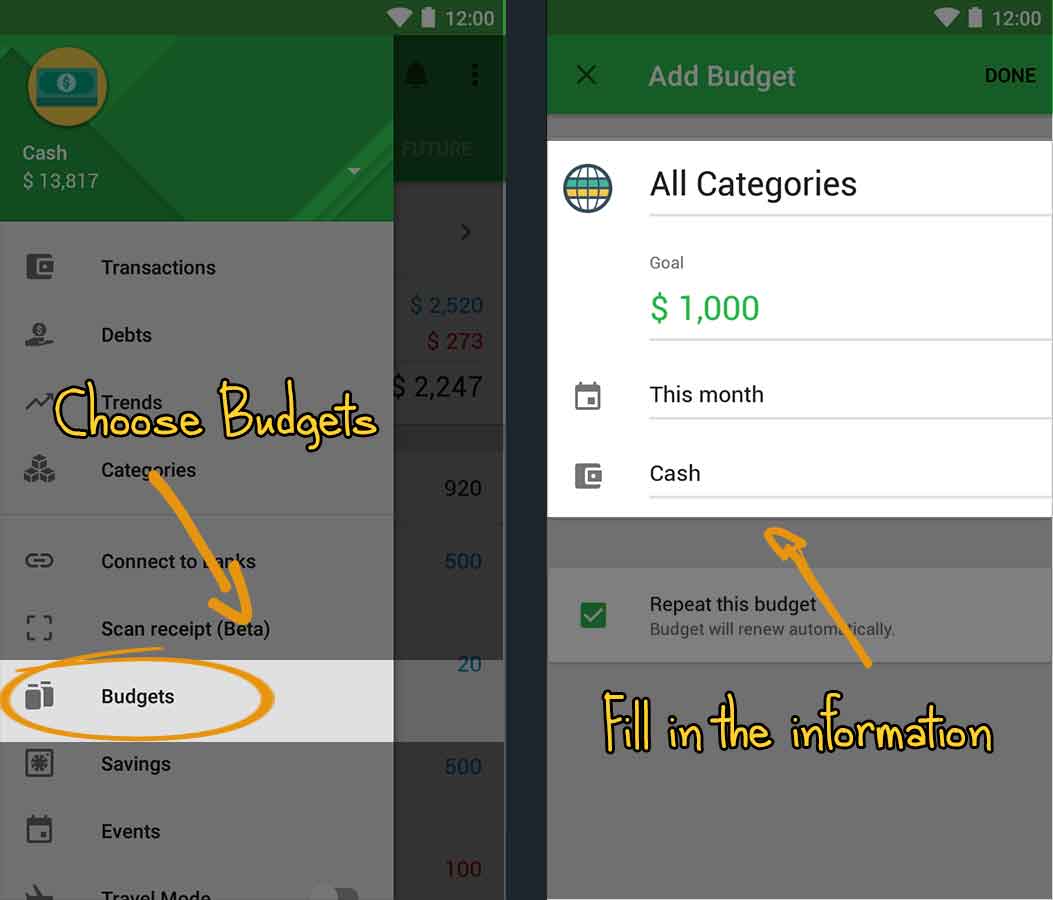
Then you will choose:
Category: All Categories or a specific one
Goal: How much you want to spend
Time: This month/ This quarter/This year or Custom range
You can choose “Repeat this budget” to renew automatically.
Tap DONE to finish.
3. How it works
Money Lover budgets let you control your spending on each category. The application will always keep you noticed when you reach 50, 80, 100 percent of your budget or overspend.
4. Common questions
How many budgets that I can create? Basic users are able to create only one budget for each wallet. Premium users can create as many budget as they want such as All categories, Food & Beverage, Shopping, etc.
Could I delete the budget or edit it? Yes, you can edit your budget to make adjustments and delete one.
Do budgets sync across devices and platform? Of course, like your transactions, budgets sync across all your devices you have.
I always overspend every month, what should I do? You should create proper budgets that you can stick with and review your spending frequently to have adjustments.
Do you have any questionson Money Lover's budget features? Let Money Lover knows by giving us a comment below!