A category represents a group of similar source of income or similar type of spending. Sorting your incomes and expenses into categories will help you understand more about the sources of your income and about your spending behavior.
Money Lover has provided a default list of basic categories; however, you can modify the list, add more or remove ones according to your personal habits.
To add new categories, please follow these steps:
* Open the navigation menu ![]() , and go to Categories.
, and go to Categories.
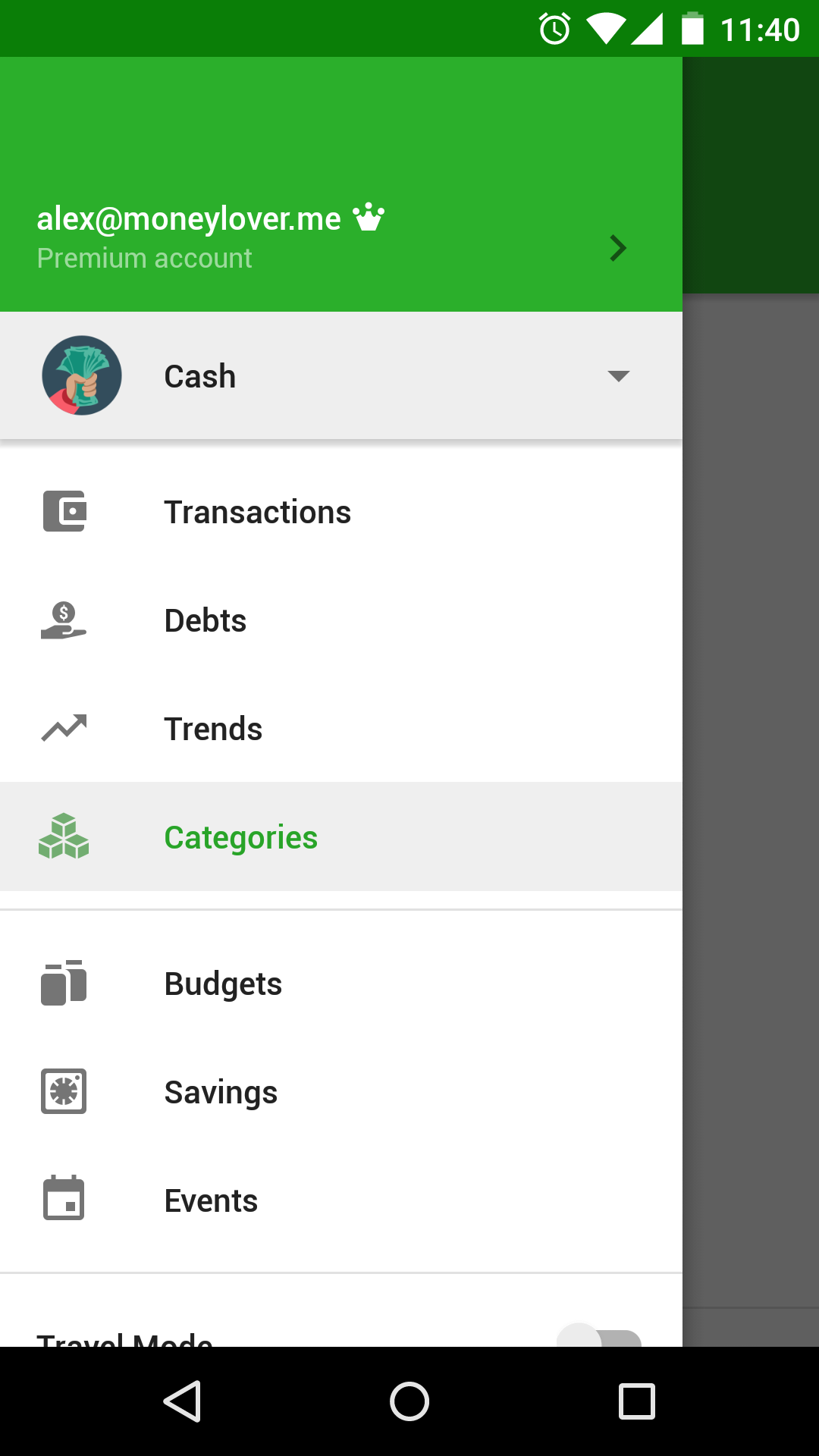
- Tap plus icon (+) on the top left of the screen to add new category. You need to fill in Category name, define it as Income or Expense category and set a Parent category if it's sub-category. Also select an icon and choose the wallet it belongs to.
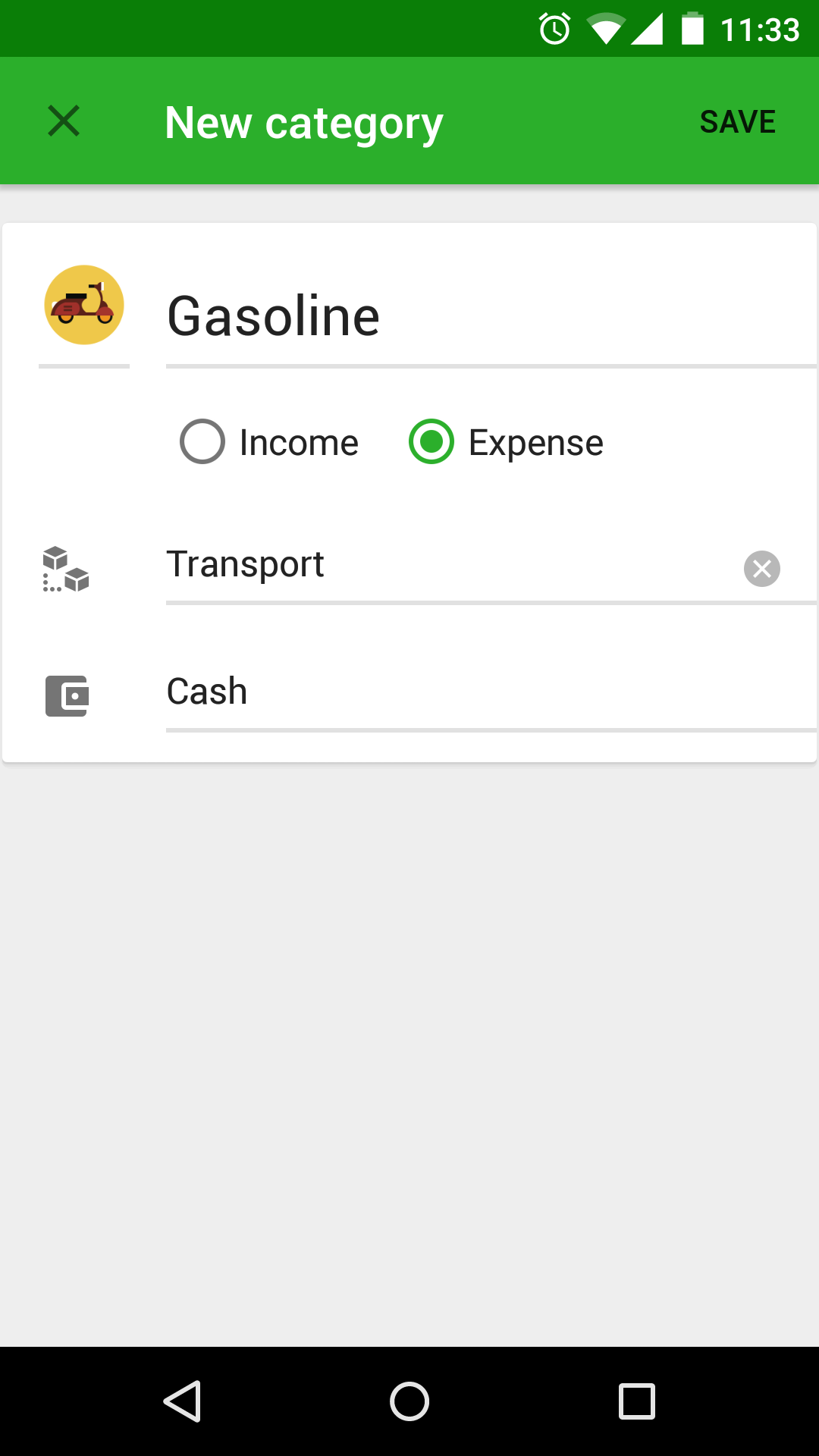
In the above example, the new category Gasoline is a sub-category to Transport, and therefore inherits the Expense characteristic from the parent category.
You can easily edit, delete or even merge categories by a tap on specific category. Please note that some special categories can't be deleted or edited like Give, Debt and Other.
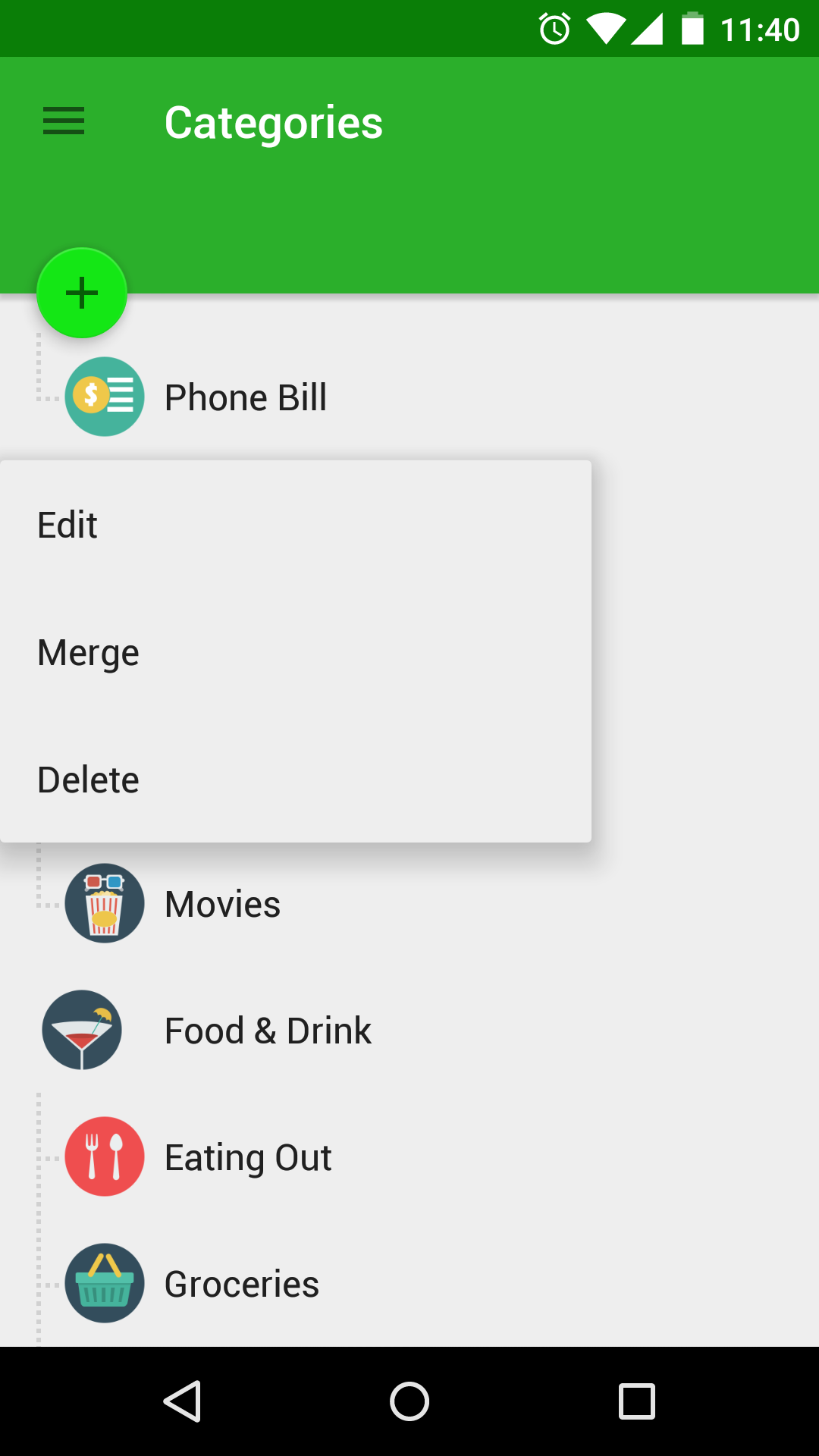
Read more:
How to create a wallet and transfer between wallets
How to add a transaction in Money Lover