A budget plan is a key to control your spending behavior. It could reach your financial goals faster. Follow our guidance to create your own budget in Money Lover!
What is a budget
Budget is amount of money that you suppose to spend in the future. For example, you just want to spend $500 for Food & Beverage in a month, then, you can save more money for a new car or even a new house. That's why, creating more budgets means you are planing carefully for saving for your worry-free future.
Budget feature also predict your incoming expenses base on your historical transactions. Then, it will warn you if your expenses are going to exceed the budget limit and suggest a appropriate future expense for you.
How to create a budget
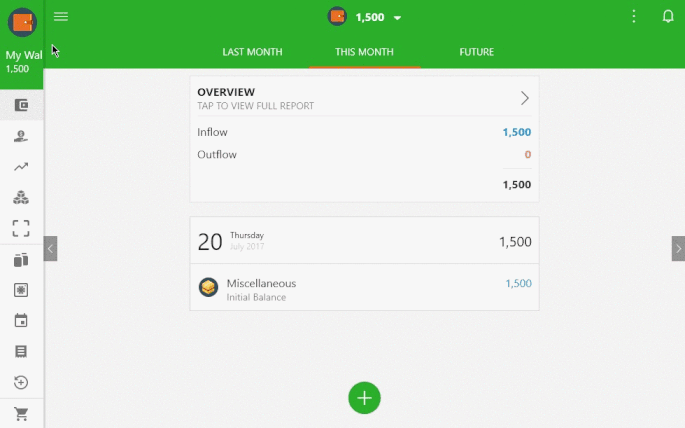
You go to ≡ (left menu), select Budget and choose “+” button
Then, remember to 3 steps below to complete creating a budget:
Select Category: All Categories or a specific one
Set amount: How much you want to spend
Set time range: This month/ This quarter/This year or Custom range
You can choose “Repeat this budget” to renew automatically.
Tap Save to finish.
Tips for you:
💪 Customize your categories then you can create more budgets of your spending behavior
💪 Remember, you just can create only one budget in free version. So, try Premium version to create as many budgets as you want.