Event is a specific financial event that you want to keep track of. These event usually occur over a period of time with quite a number of incurred transactions. It is harder for you to review the impact of that event if you can't separate it from other normal daily life transaction.
Some of the occasions that Events are most used are Travel (especially when you travel with someone else), College (it lasts several years, doesn't it), Wedding (weddings are expensive, you know), Party or other types of Event holding (so that you can split the total bills later), preparing for the Baby (because you know costs for babies incur over a looong period of time - up to a lifetime), and etc.
If you use Money Lover to keep track of your work's expenses, you can also tag the expense transactions for different projects to different events in the app.
So, to add a new Event in Money Lover, go to the Event section in navigation menu, tap the Plus icon to open the form.
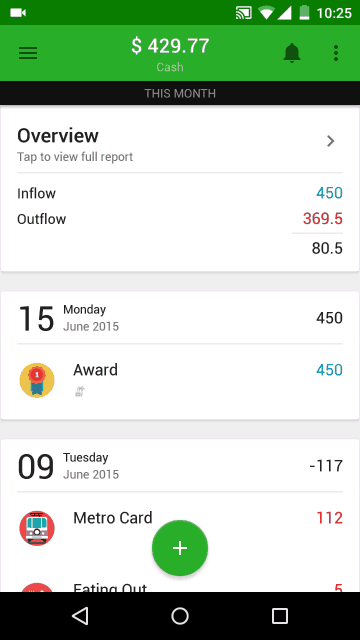
Fill in the name of the Event, and the ending date as well if you have one for the event; and then Save.
For Example: Paris trip that will end on January 4th, a surprise birthday party for your best friend, Project X/Y/or Z, etc.
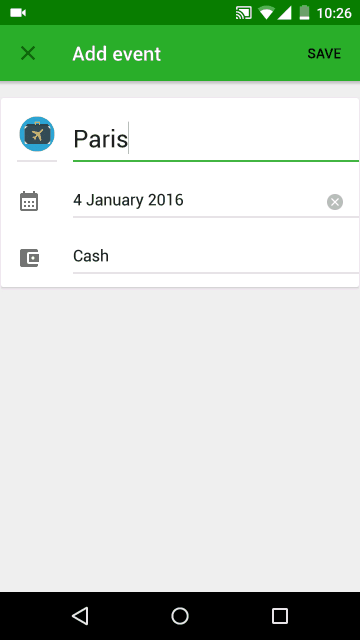
To add transactions to the Event, simply remember to tag the Event in the transaction details; you can also create a new Event if you don't remember to do so prior to recording the expense.
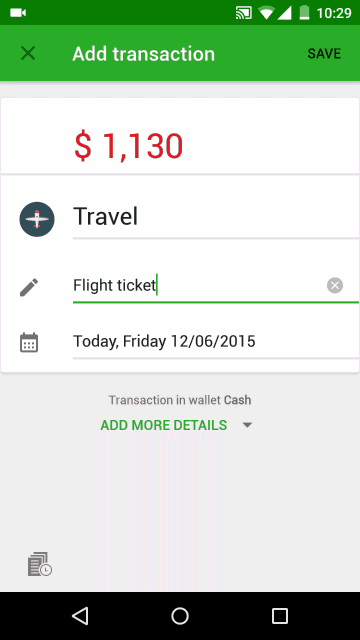
In a particular case of traveling, your trip will be continuously and you will be going on your vacation for several days, it will be a pain if you have to select the event for every transactions occured during the trip. Understanding that, we have the Travel Mode that you can turn on at the beginning of your trip, and every transactions you add will be tagged to such event. At the end of the trip, simply swipe to turn the Travel Mode off.
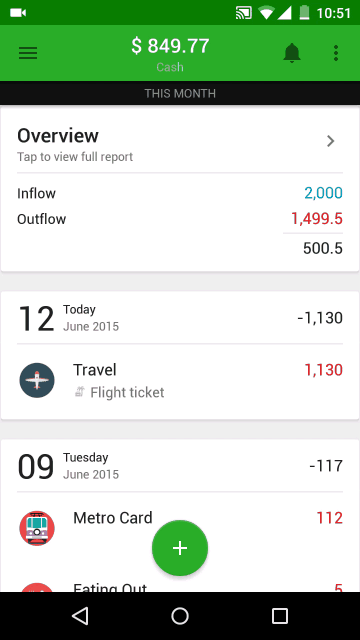
After the event ends, you can view the list of the event in Finished tab. There is a summary about each event, so that you will know the total money you have spent (or earned) on each Event.
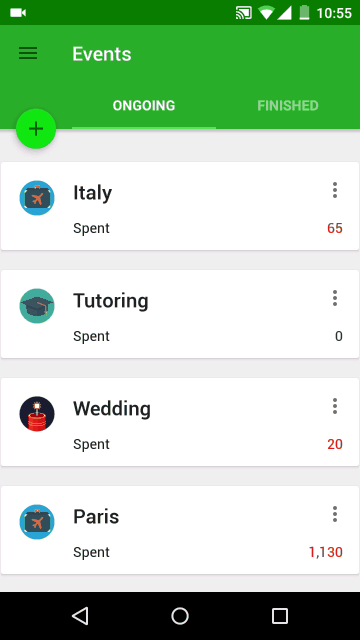
Read on:
1. Meaning of the terms in Money Lover app
2. Export transactions history to CSV or Excel