
Are you familiar to #hashtag on social media like Twitter or Instagram? It enables users to generate their own tags and easily find posts that have been tagged with a hashtag such as #bluesky, #richkids or #foodie, etc.
We think it's cool idea to bring it to Money Lover because it could make you simply find and organize daily transactions.
This feature is available on both Android & iOS and will be released to all users by the end of September 2018.
How to add tags?
You can add tags for a transactions in its description, starting with # character.
You can add more than one tag for a specific transaction, and like Instagram, Money Lover will give you tag suggestions based on your history.
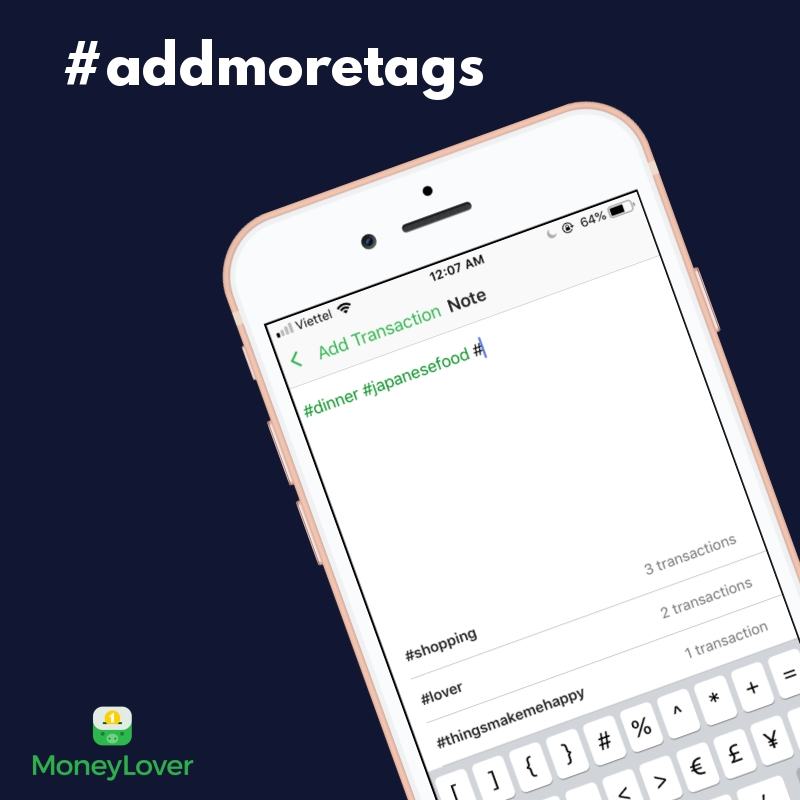
How it works for you?
You can quickly find all transactions that have been tag with a #tag by tapping to it.
It shows transactions from one or all wallets and quick overview of your inflow & outflow.
It works with Advanced search where you can filter data by Wallet, Time range, Transaction category (Expenses or Income), Amount of money , etc. It's useful for you to review your expenses or plan budgets for upcoming month or week.
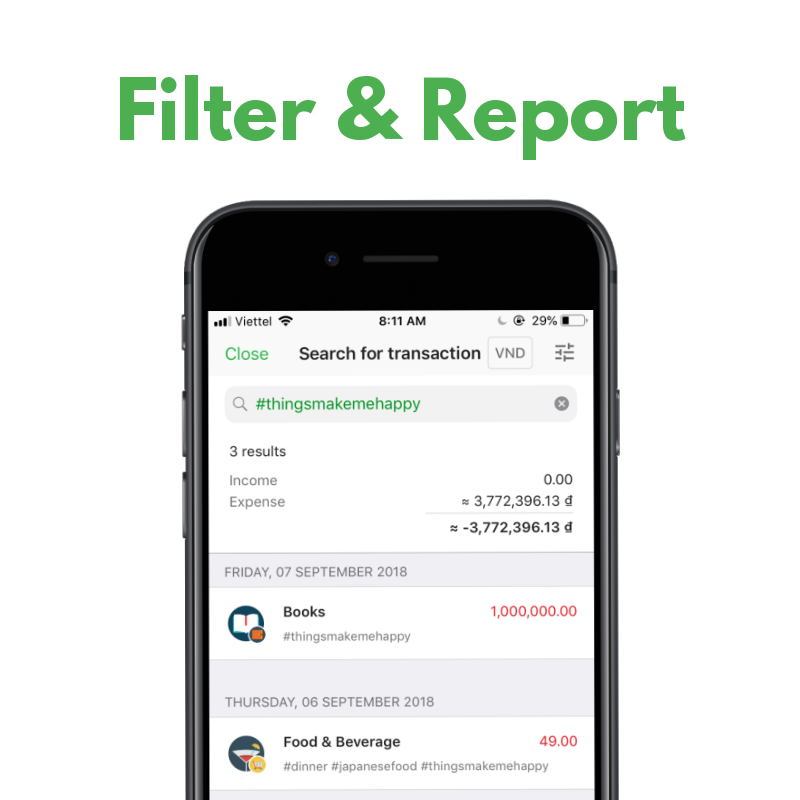
Now your turn to create your own tags and make it work for you. We hope that function could help you easily organize personal finances and save you more time.