You are able to schedule for recurring transactions and bills in future with Money Lover. The application will notify you when the transaction occurs.
We suggest to set up RECURRING TRANSACTIONS with fixed schedule and amount that don't change, such as Internet subscription, rents payments or fixed salary, subsidy.
BILLS should be used for transaction WITHOUT fixed schedule you need to be adjust amount before they are created, such as Utility bills or Electricity and Water service bills.
Recurring transactions and bills are template, not actual transactions so they are not synced across devices before they occur. Please notice that:
- Recurring transaction will be synchronized on the due date
- Bill will be synchronized after it was paid.
Set up Bills template
Swipe to future tab and press (+) button to start set up recurring template.
After setting up, list of recurring transaction and bills will display in FUTURE tab. The wallet's balance simultaneously changes to projected number.
Repeat mode:
Daily/ Weekly/ Monthly/ Yearly
For (many times)/ Until (due date) / Forever
Future period: next 01/03/12 months ahead. (Go to Settings & About / Set future period)
For example, if you schedule monthly recurring template in next 6 months, and the future period was set as 3 month, so there are 3 recurring transactions in next 3 months display in future tab.
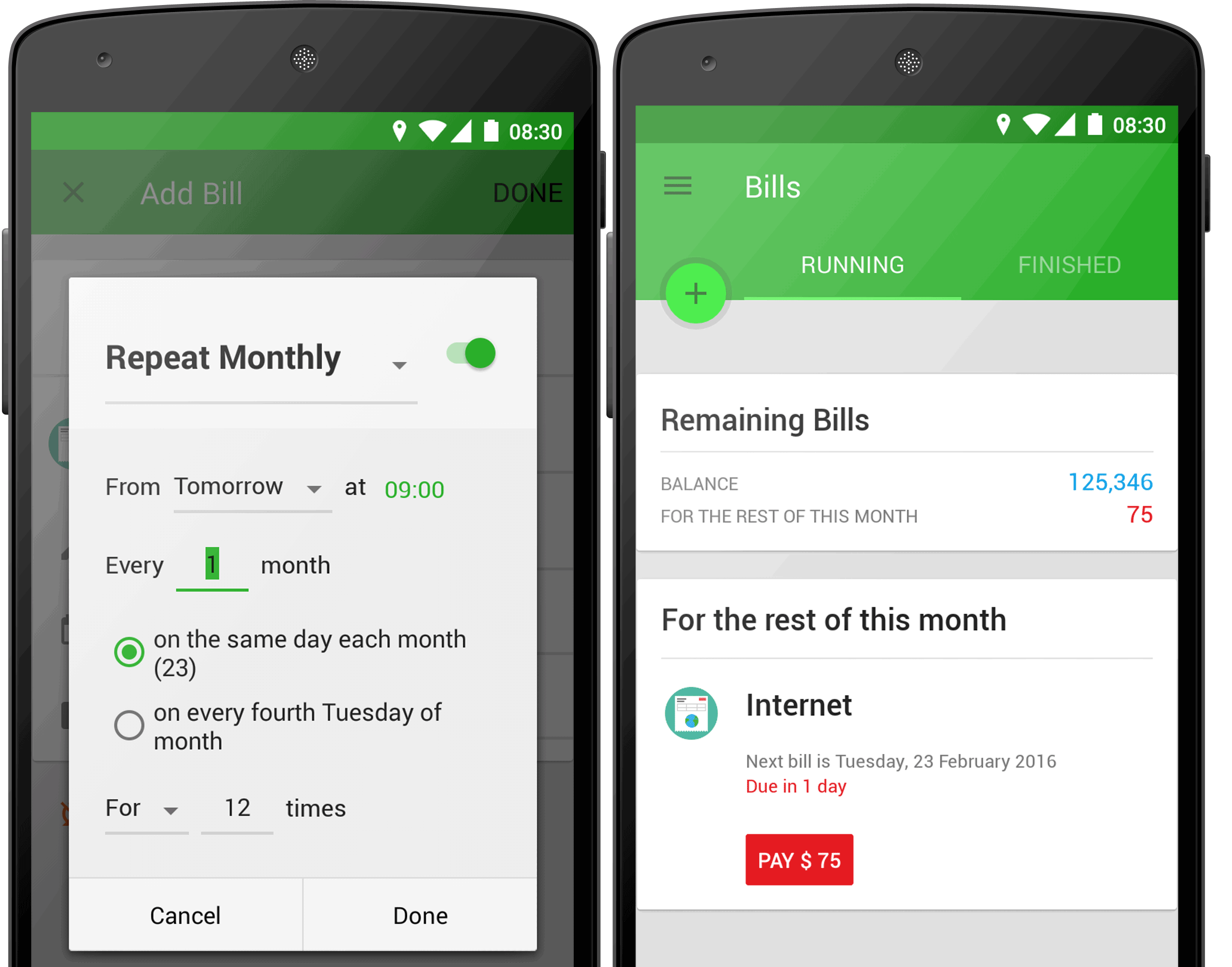
Setup Recurring transactions template
Bills manager: Go to Left menu/ Bill to manage all bills. You can review for upcoming or overdue bills in this tab.
Touch to specific bill, then you will move to a new screen to start function it. You can:
- EDIT or DELETE it
- Set reminder for upcoming bill
- Pay or Finish it in advance
- Find transactions which have occurred
Recurring transactions: As bills, you touch to particular recurring transaction template to EDIT or FUNCTION it.
For example, I have lunch at work on almost weekdays, so I set Recurring template like this:
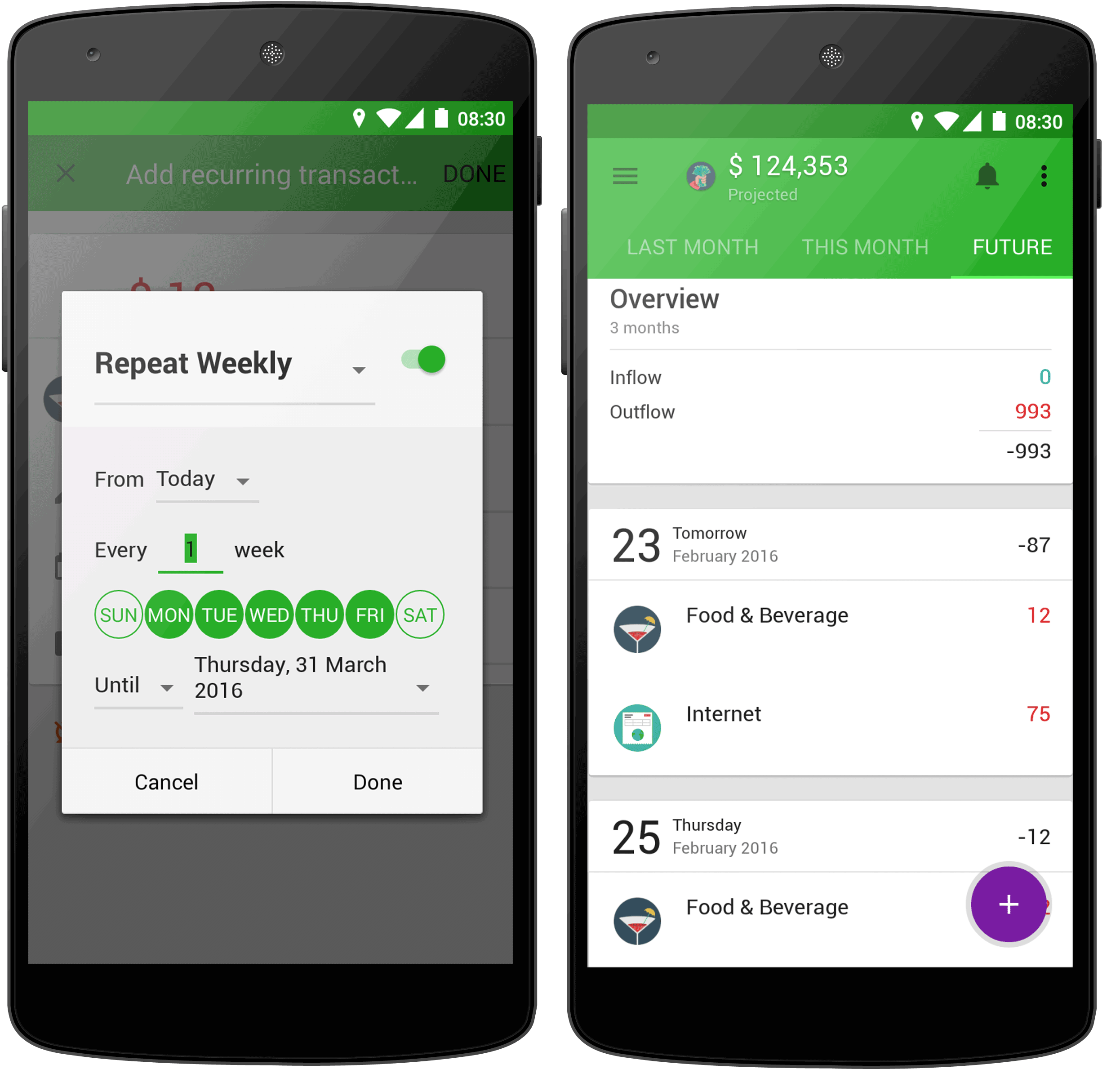
We hope Recurring template will help you to remind about important recurring transactions or bills and also save your time for things that matter.
FAQ
A: How about recurring transactions and bill if I log out and the login?
B: You have to set up again. Only actual transactions (and future transactions) are synced to Cloud.
Read more:
Wallet manager: Archive, Exclude or Delete wallets