Users now can experience the lastest feature: quick add transactions for iOS devices, by updating August version of Money Lover.
Read more: How to add a transactions in Money Lover
Introduction of Quick Add Feature
Adding transactions everyday is the basic step to track expenses and manage your money. In busy daily life, sometimes you need to save time and do everything as quick as possible. So, we have Quick Add feature, which helps you add 1 transaction within 1 second.

When you run Quick Add Feature, an adding-transaction-screen will appear on widget. You can add transactions without open Money Lover app.
Setup Guideline for Quick Add Feature
To add transactions on widget, you must go settings and allow Money Lover to appear on widget.
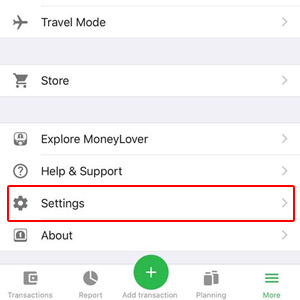
2.Open "Show wallet on status bar"
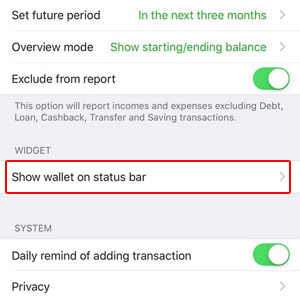
3.Choose wallet and turn on "Show wallet balance on Widget"
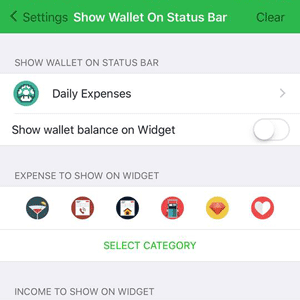
4.Tick on categories of expenses/income you often use
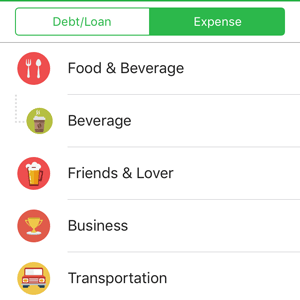
You have finished setting up Quick Add feature. Quick Add screen is on your device's widget.
Now you can add a transaction within 1 second
Scroll down to see Quick Add screen. You can complete a transaction within a blink.
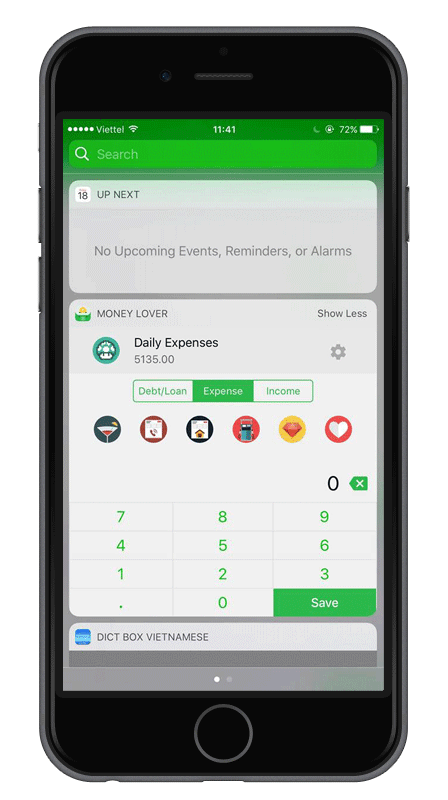
Update the lastest version of Money Lover on your Apple Store!
Don't forget to add transactions everyday to earn credits from Money Lover!