You're living in the world that many transactions you created go with receipts such as Gas bill, Internet bill, groceries receipts... It's a great thing to check up your spending but sometimes you find it hard to manage and remember how much you spend?
To give you a hand to keep track and manage your expense easier, Money Lover is now supporting Scan receipts.

How it works?
Inspired by the feature Call it later, Scan receipt help you take a photo of the receipt then tap Send.
Then, we'll handle your receipt. After finishing, there's a notification was pushed to you to confirm the transaction. Then your receipt-transaction will be added automatically to your wallet.
How to do it?
To scan the receipts, you can do it in 2 ways.
1. Quick take a photo from the status bar.
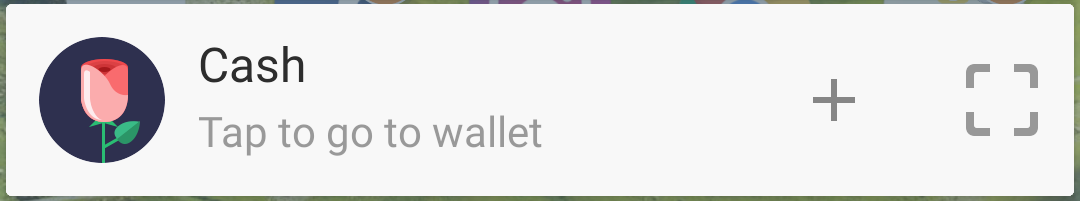
Scan receipt symbol is designed as a Capture symbol. It's set up right beside the + button on Quick add transactions on Status bar to help you easily and quickly scan receipts.
2. Find Scan receipts on the app's main menu.
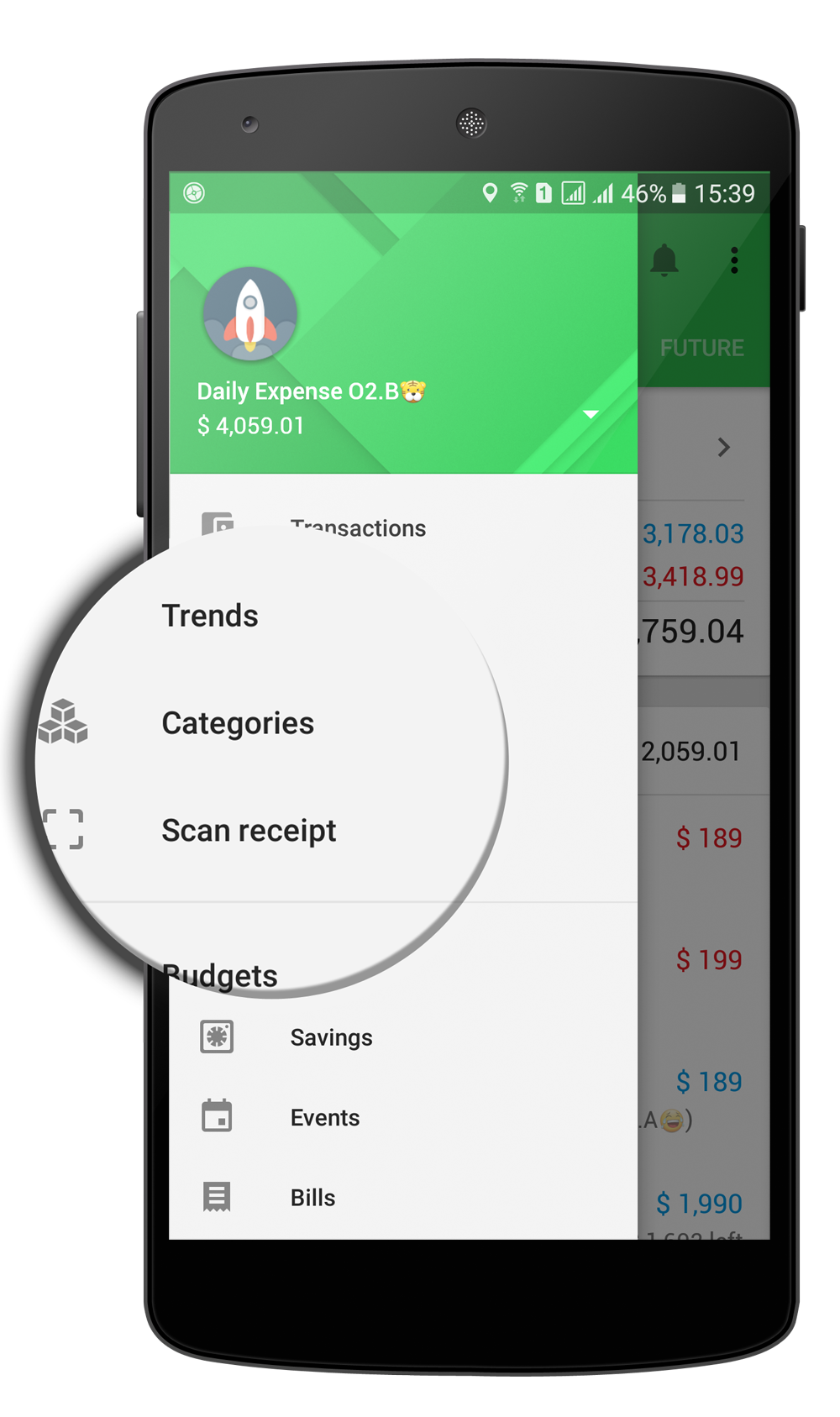
Finding Scan receipts on Money Lover, you will see it below the Categories feature. Tap Scan receipts and follow these steps:
- Choose your wallet and Categories you want.
- Tap Send and wait for the notification of the receipt.
What's credit?
Credit is the money you use on Money Lover to pay for scaning receipts. You can get the credits by purchasing through Money Lover's Store. One credit is one time to use Scan receipts.
To help you get along with Scan receipts, Money Lover give you 3 credit to use Scan receipts for 3 times.
Let's get more Credit on Money Lover's Store to scan more receipts!
Read more
Wallet manager: stay well-organized
How to manage personal debts and loans