There are more to the tabs in navigation menu that can help you tweak how the app can help you manage finances as per your preference.
To go to Settings menu, tap icon ![]() at the top left of transaction screen and choose Settings at the bottom of the navigation menu.
at the top left of transaction screen and choose Settings at the bottom of the navigation menu.
Display
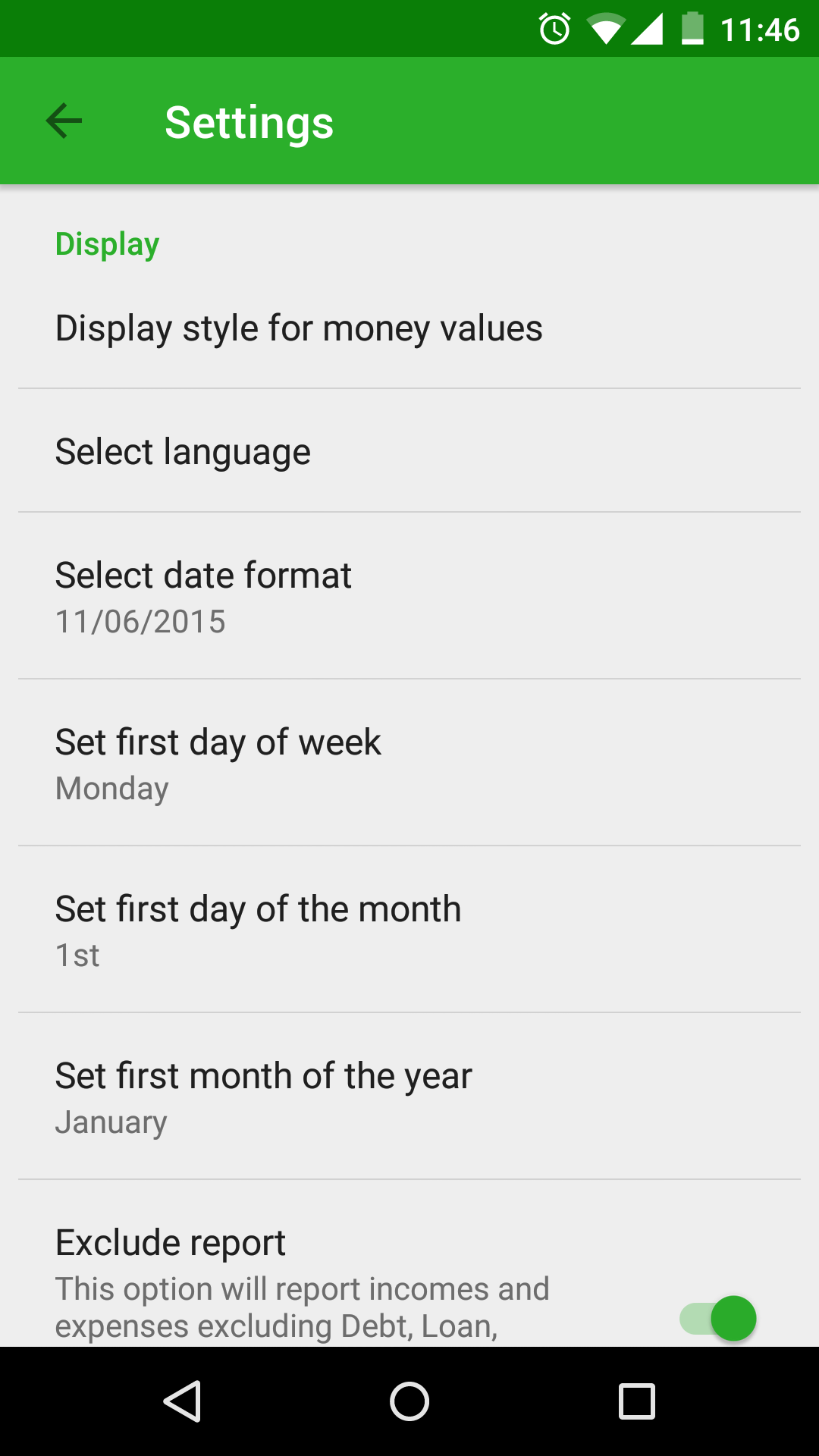
- Choose how you would like to see the money numbers displayed via Display style for money values. There are options to shorten the amount of money displayed, to display them with or without the currency symbol, decimal numbers, to choose decimal separator, and to display negative numbers by color, or with minus sign or round brackets ().
- Language: You can use Money Lover app in 30 languages.
- Date format: "date/month/year" or "month/date/year" or "year/month/date".
- Set your cycle settings: first day of week, first day of month, first month of year.
- Exclude report: This option will separate your debt, loan, cashback, transfer, and saving transactions from the report on your actual expenses and incomes. If you prefer to view all money that went out of your wallet as expense and other that went into your wallet as income, simply uncheck this option. You will be able to view the report on your finances according to your preference.
System
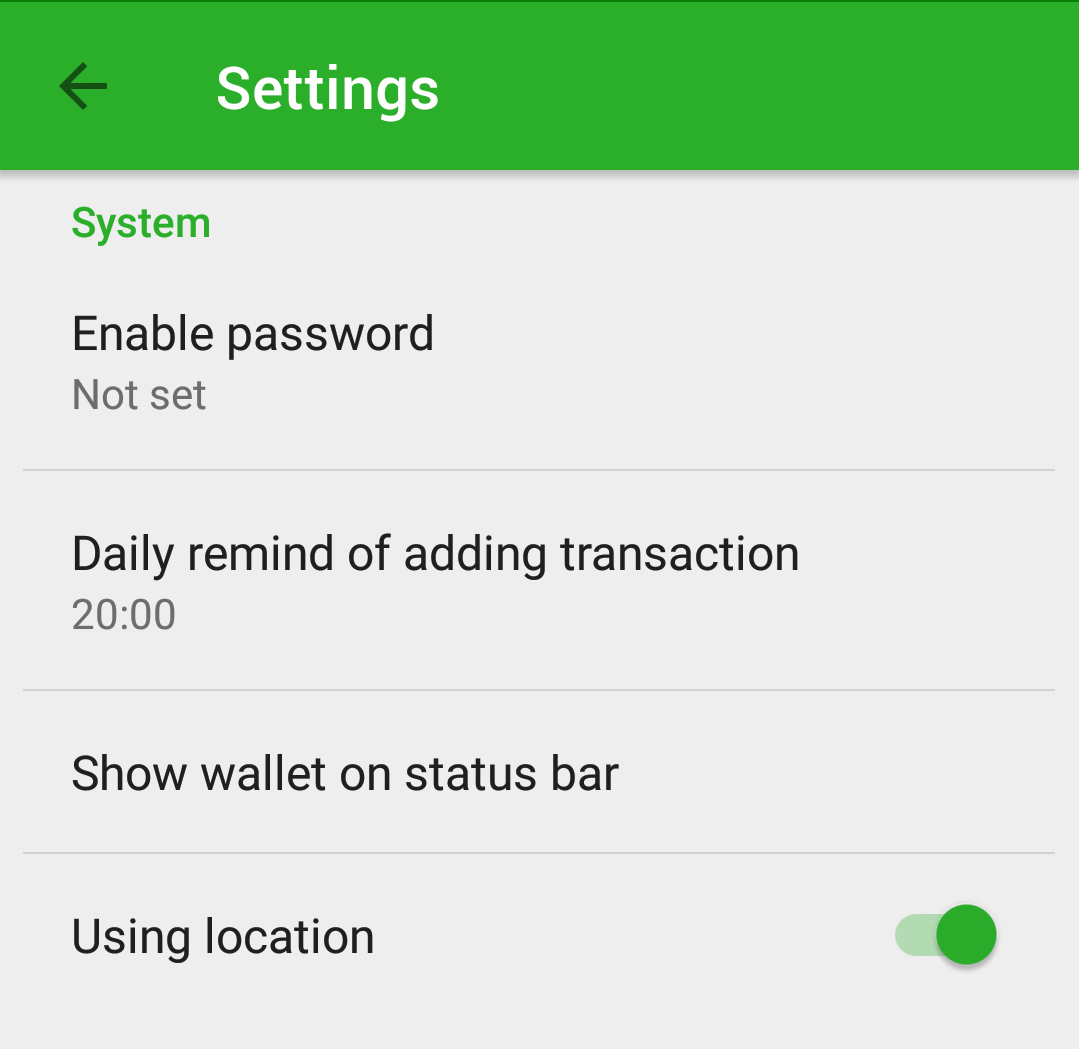
- Enable Password: If you prefer to keep your financial details private from the curious eyes, you can turn on this security option to require a PINcode for opening the app.
- Daily remind of adding transaction: Remind you to add transaction everyday on a pecific time of choice.
- Show wallet on status bar: This option will help you access the Quick Add feature in the application. You can read more about how to use this in 5 ways to record expenses more quickly with Money Lover.
- Using location: Allow Money Lover to use Location service to add location info to your transaction details.
Database
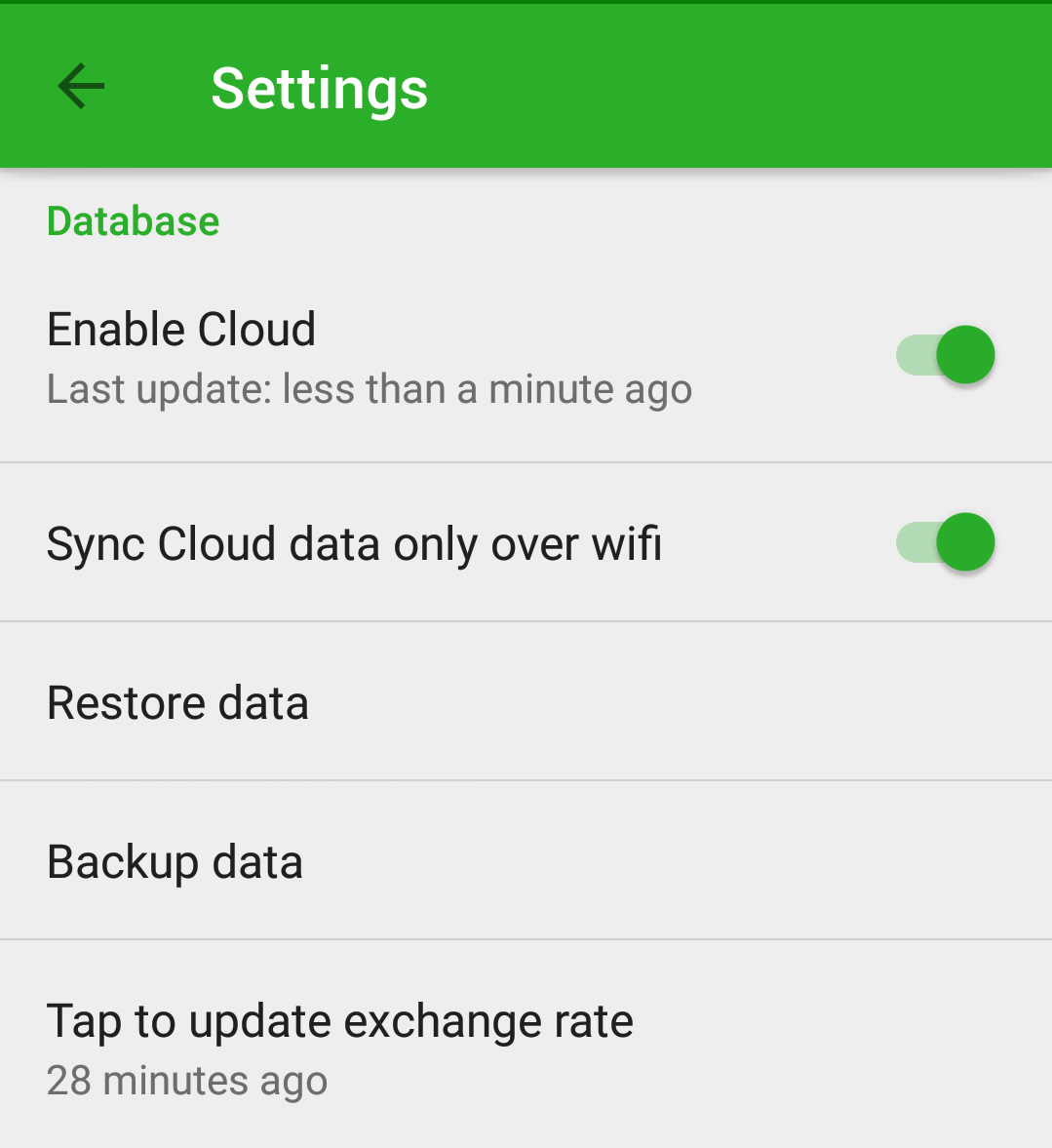
We understand that recording your transactions manually everyday is a lot of work, and that it will be very painful if one day you lose all that work. Our Cloud service is one of our effort to help you keep your data safe.
You will never have to be afraid of losing your data even if your device goes broken, stolen, or resetted as your data will be attached to the Money Lover account that you registered and logged into your device. You will also be able to use Share function for specific wallet(s) to manage a source of finance with other Money Lover account(s). You can read more about the Cloud service's benefits in this post Why do I need to create a Money Lover account?
Turn on the Enable Cloud option to start using the automatic synchronization. You can also turn on Sync Cloud data only over wifi to save the data consumption on your data plan.
Restore data & Backup data are the two function to help you make a copy of your Money Lover database manually and then restore it also manually. You can resort to this option to transfer Money Lover database to other devices if you don't have a Money Lover account.
- Exchange rate: You can tap the line to update the offline exchange rate database for quick money exchange from one currency to another right when adding the amount of money of a transaction.