What to get from this guide
- How to create budgets and spend within it
- How to make savings plan
Before you read This guide is for Money Lover on Android, and it's completely similar with Windows Phone. In case you are #teamiOs, click this for a guide specially made for you.
Budgets
Budget is like a plan to spend money... and a really simple one. Read on!
After keeping track of your expense and income for a while on Money Lover, you are able to understand your spending behavior. Like how much you often spend on Food, Shopping, or Transportation.
Based on that, you can create budgets to determine how much to spend on each category in a week/month. You get a notice every time you have spent 50, 80, 100% of the budget or overspend.
Create a budget
You'll find  on the top left of the screen, select Budgets, then tap the green plus button.
on the top left of the screen, select Budgets, then tap the green plus button.
- Category: Select all categories or a specific one.
- Amount: Enter how much you want to spend
- Time range: Select between a week/month/quarter/year or a custom time range
Then click Done to finish.
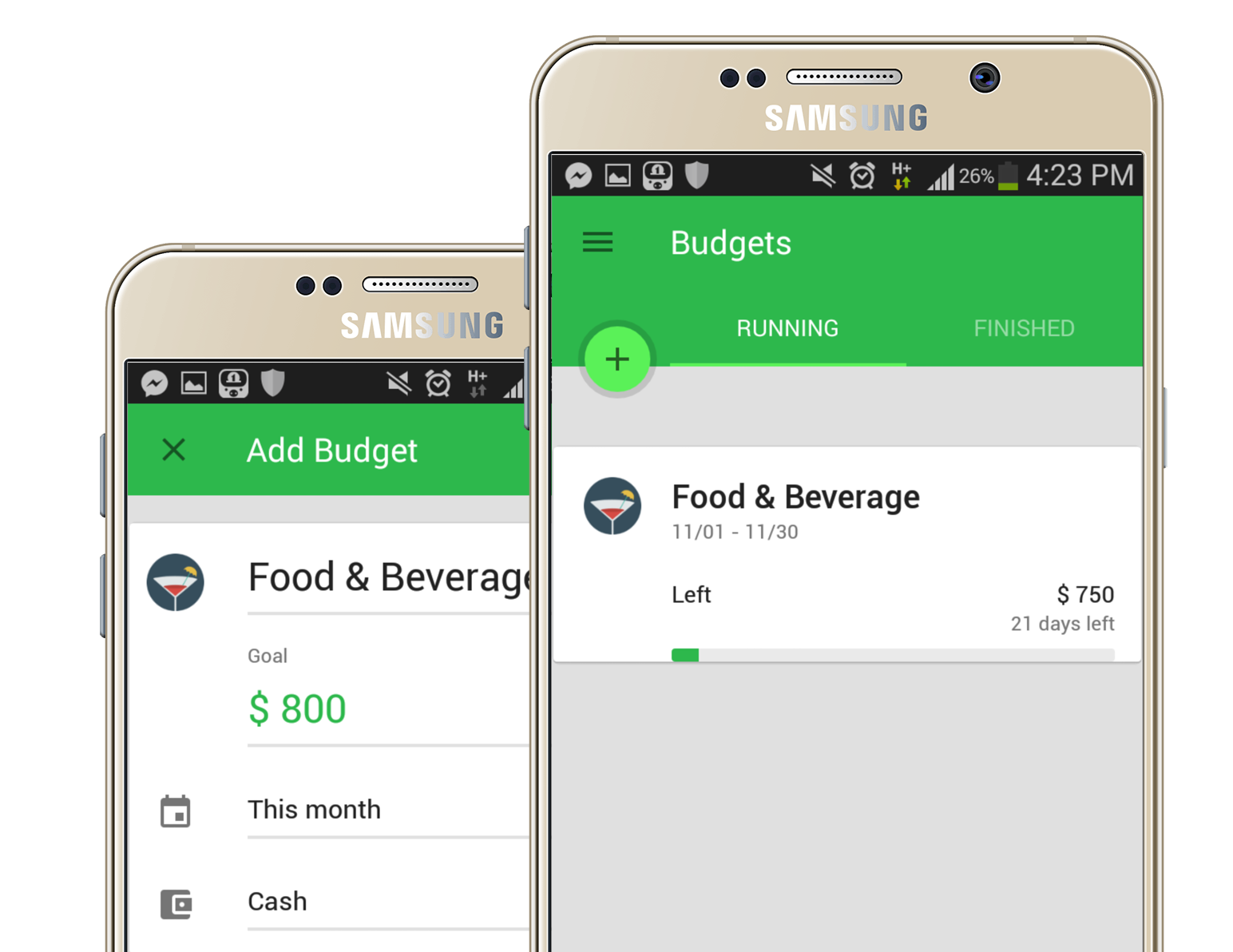
Savings
Now you have decided to spend less, why not save more? Making a savings plan is a perfect way to secure money for new stuffs or future needs.
Create savings
Just like you did with Budget, go to  , select Savings, then tap the green plus button.
, select Savings, then tap the green plus button.
Fill in some information for your saving plan:
- Name: could be a Macbook, New Car or Trip to China. You can also choose an Icon for your saving.
- Goal: The amount of money you need to save
- Starting amount: The amount of money you already have
- Ending date: Set a deadline for your saving plan (optional). If you enter an ending date, Money Lover will send notifications to remind you of this plan.
- Select wallet: Select Total or a specific wallet for your saving plan.
Click Done to finish.
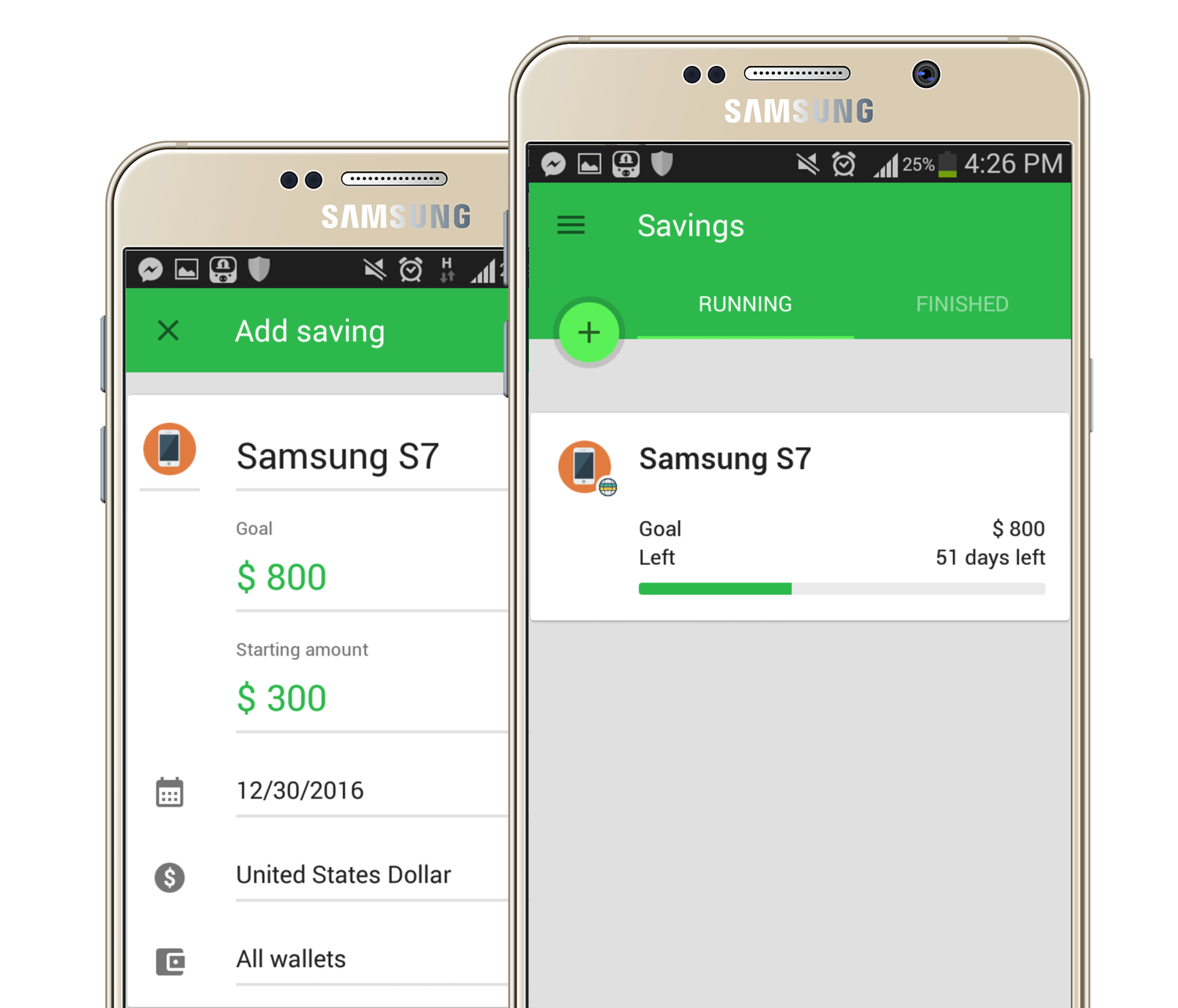
It's time to start tracking your saving plan with Money Lover! Have more money to put in? Just tap your saving plan, click Deposit and enter the amount.
Please note that when you deposit, the amount will be shown as Outflow in your wallet (A worthwhile one, too!). And you can always Withdraw from the Saving and the amount will be added to Inflow.
Tip: Research suggests that setting smaller saving goals which gradually increase over time are more effective than beginning with an unrealistic goal.
Any questions? Comment below and we'll get to you ASAP!