Hello, to start using Money Lover to keep track of your money, you need to put your current money into your wallet.
See more: Track your money with Money Lover
Put money into your wallets
Go to the three-dot menu at the top right of the screen -> select Adjust Balance -> Put your current money in -> Done.
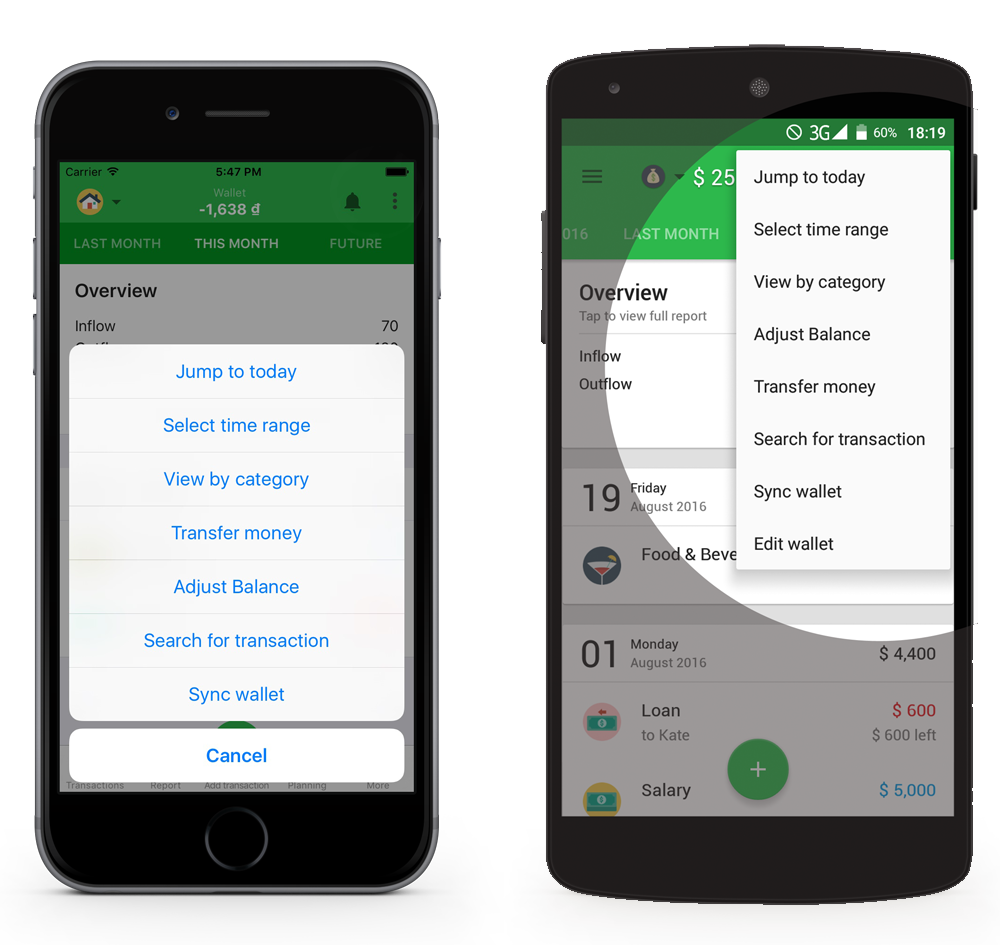
Windows and Windows Phone version is similar to Android, so we use screenshot of Android for the blog.
Video: Keep track of your money with Money Lover
Read more: