Our initial concept for the app is money management by note-taking. It means that the recording of your spendings/income to the app is your responsibility. The app will help you in generating the reports and give you more information about your financial behavior.
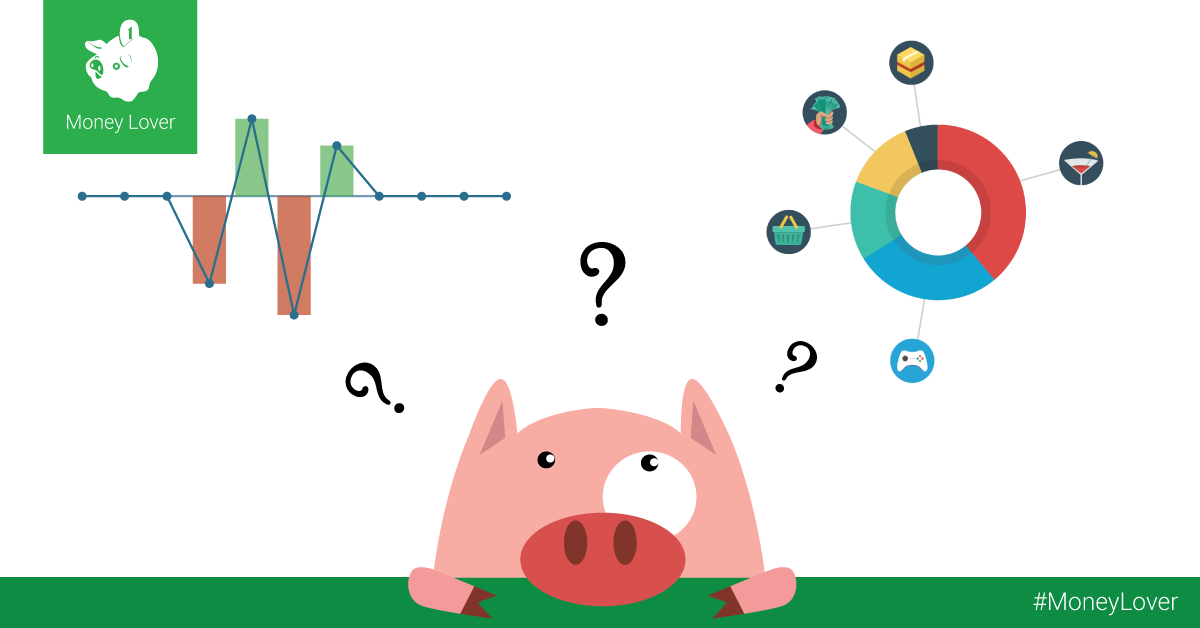
You can get started by listing the different source of money that you will have to manage. The most common practice is to create a wallet for your Cash and another for the money in your Bank Account. If you have multiple Credit Cards, you can also create separate wallets in Money Lover to keep track of them.
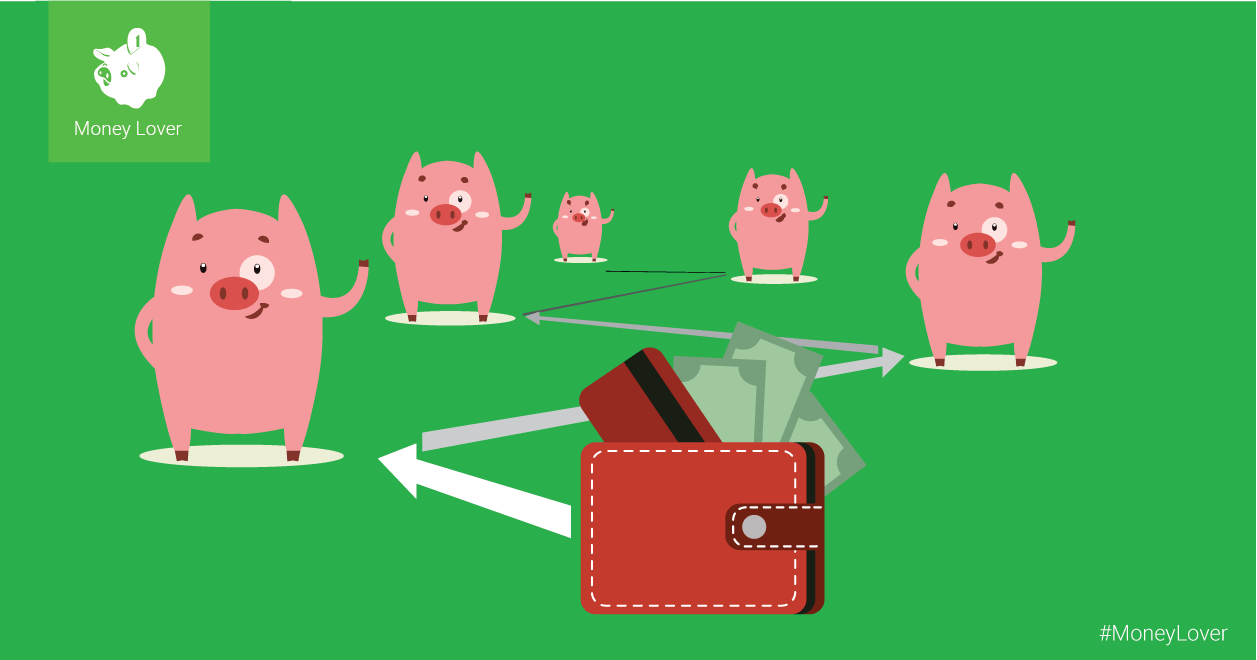
Then with every change in each respective source, you can record an income or expense transaction to reflect the change. You can read more about adding a transaction in Money Lover and customizing your categories system.
Currently the app has yet to support automatic credit card management and the multiple wallets' report is still under development. We would recommend you to use Transfer feature to transfer the income to one wallet (for instance, Cash wallet) and record the actual expenditure in such wallet.
For example, if you pay by credit card for $50 for Shopping, you can transfer such amount from Credit Card wallet to Cash wallet, and record a spending of $50 for Shopping in Cash wallet. (Don't worry, you can exclude the transfer transaction in both wallets' income or expense report).
That way you can control the balance of your wallets and also see the total report on your spending. The Balance in Credit Card wallet is how much you owe the bank. When you have actually paid for it, you can transfer the money back to Credit Card or add income transaction to Credit Card wallet. This is just temporary solution for the drawback.
Read on:
1. Create a Budget in Money Lover
2. Meaning of the terms in Money Lover app
3. Record transactions more quickly in Money Lover