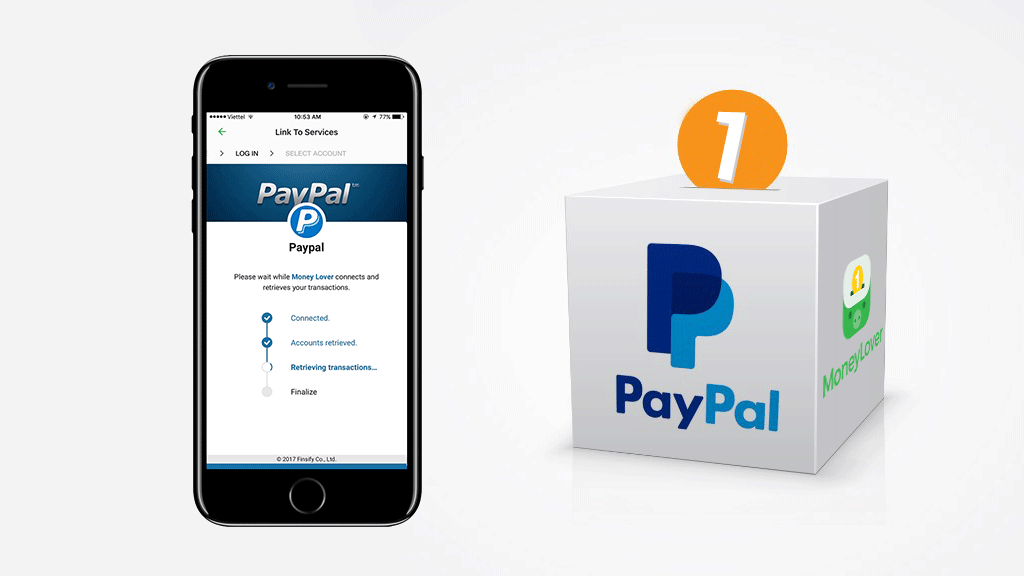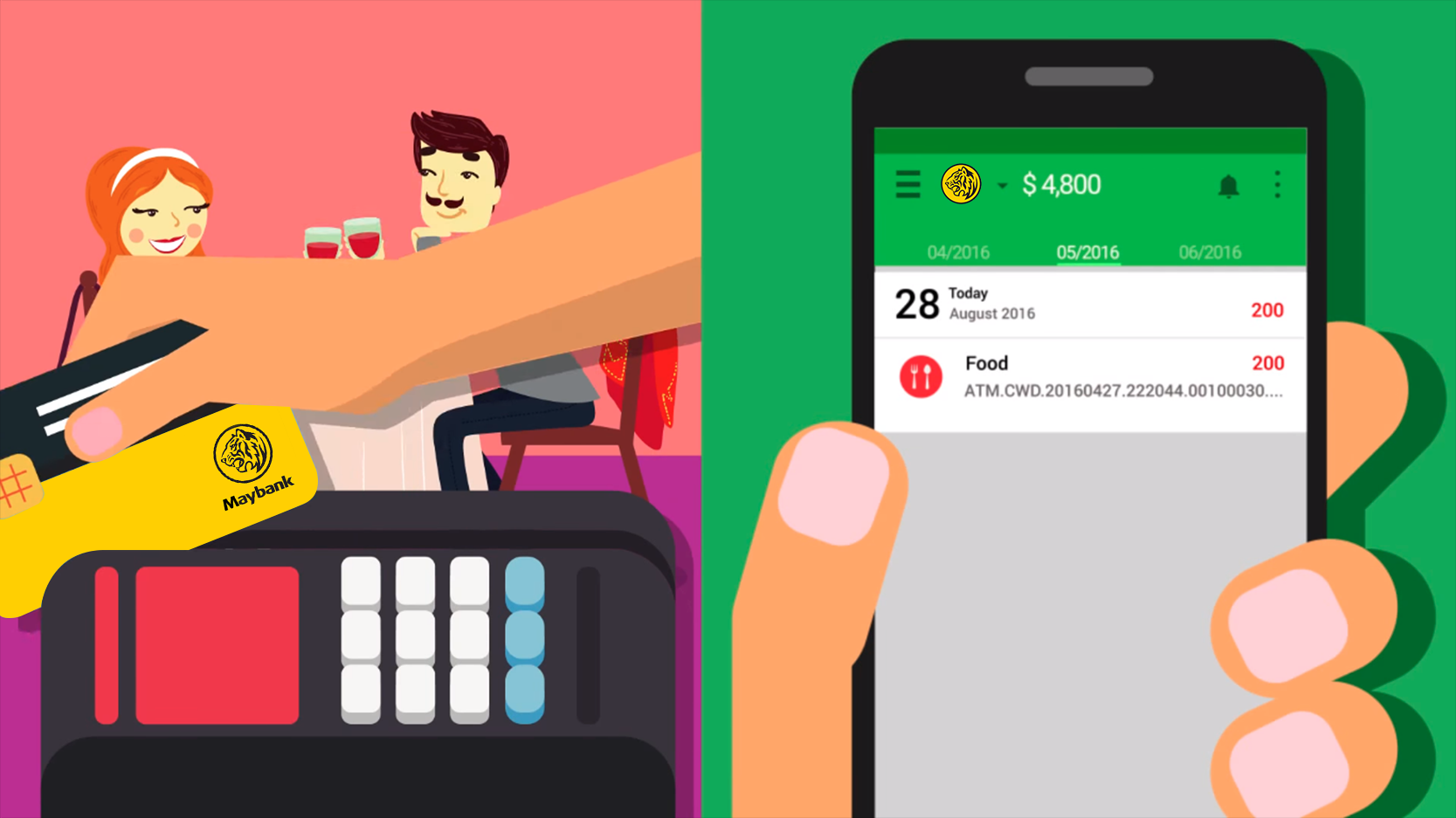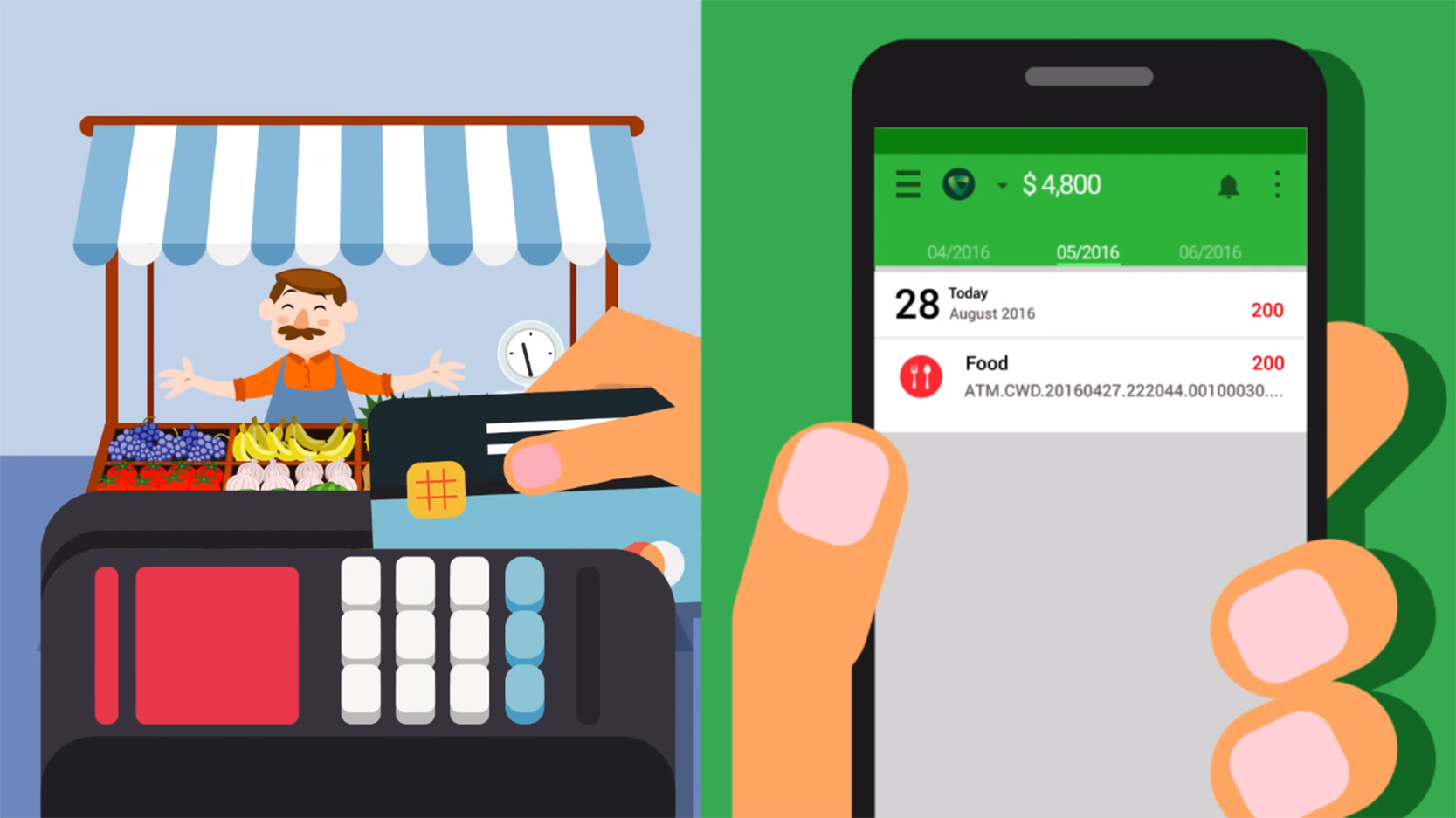5 easy-and-quick steps to link bank account to Money Lover
Not only recording your daily expenses by cash, but by now Money Lover also stores and analyses your banking transactions automatically! Bank account management is now quicker and more convenient. (See more: http://note.moneylover.me/the-conveniences-of-linking-your-wallet-to-cimb-account/) Can you see what is better? A long and boring message from the bank or a well-classified and visual note from Money Lover? If you have bank accounts, let’s start linking it…