With Linked Wallet, non-cash transactions will be auto-added to Money Lover. It's simple to set up and incredibly safe. Let's get started!
This guide is for Android and Windows Phone. If you're using iOS, this guide is made for you
Step 1. Go to  at the top right of the screen.
at the top right of the screen.
Step 2. Choose Connect to Banks
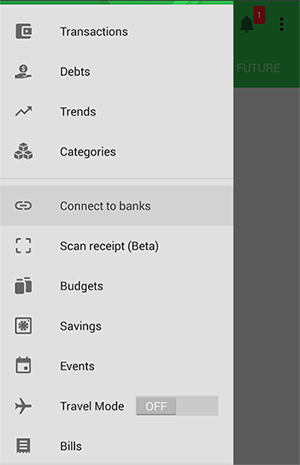
Step 3. Choose your Bank(s
Step 4. Log in to your Internet Banking Username and Password. Then click Connect
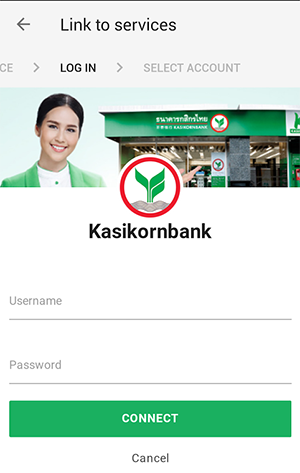
And it's done :-) Now Money Lover will save you the trouble of syncing and updating your bank transactions.
Read also: How we ensure the safety of Linked Wallet
Any question? Feel free to comment below!