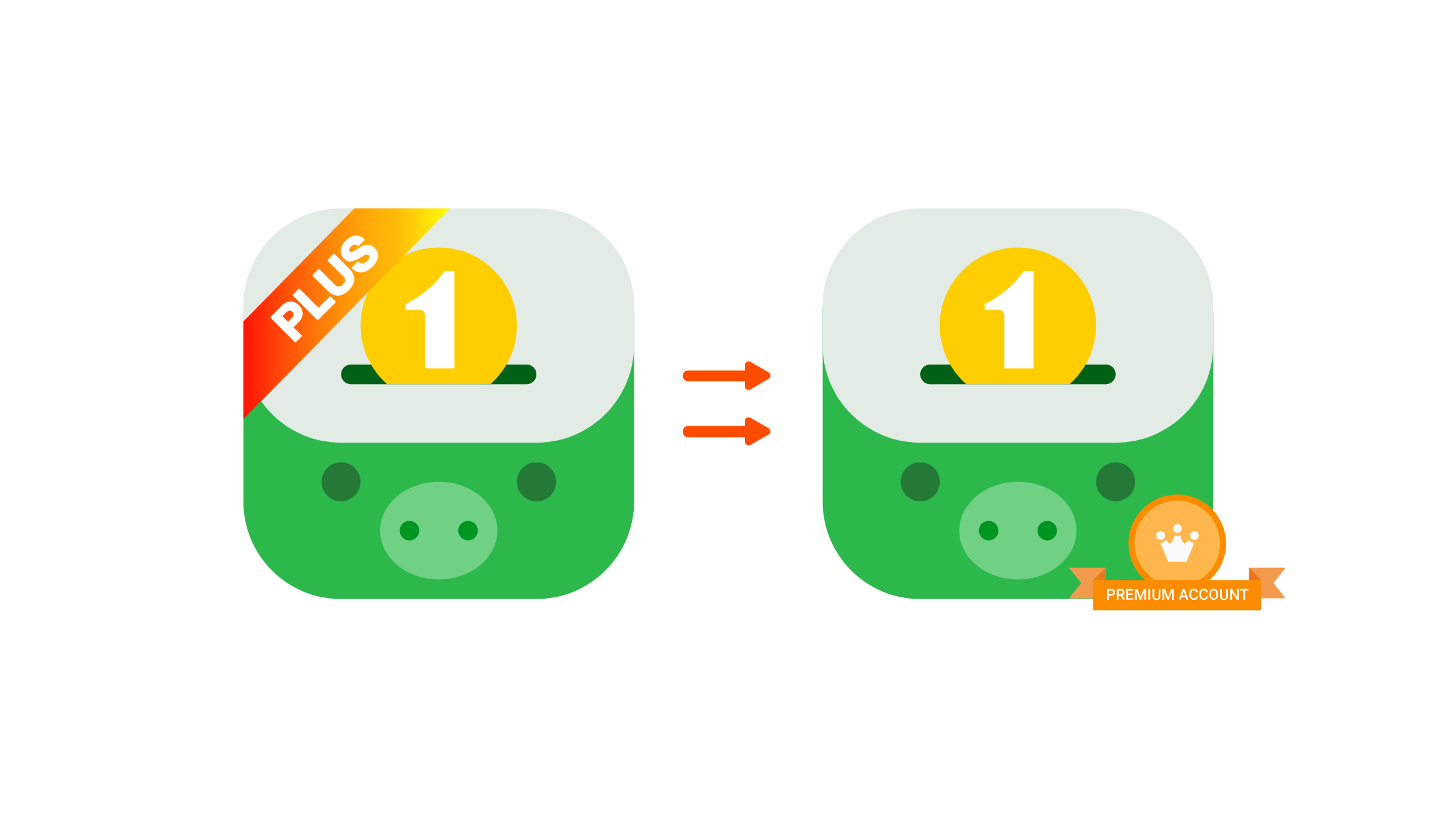
On April 7th 2020, we are merging Money Lover+ with Money Lover (free with in-app purchases available). After that, there will be only Money Lover (free with in-app purchases available) on App Store.
When you use Money Lover, you still have Premium features and all icons, credits, etc. you purchased.
HOW TO MOVE
1) Sync data in Money Lover+
2) Download Money Lover
3) Login Money Lover with your Money Lover+ account
4) Delete your Money Lover+ app
Detailed instructions below - it will take less than a minute!
Step 1: Sync data in Money Lover+
Open Money Lover+ app and tap on the 3-dot option on top right corner
Then select “Sync wallet”
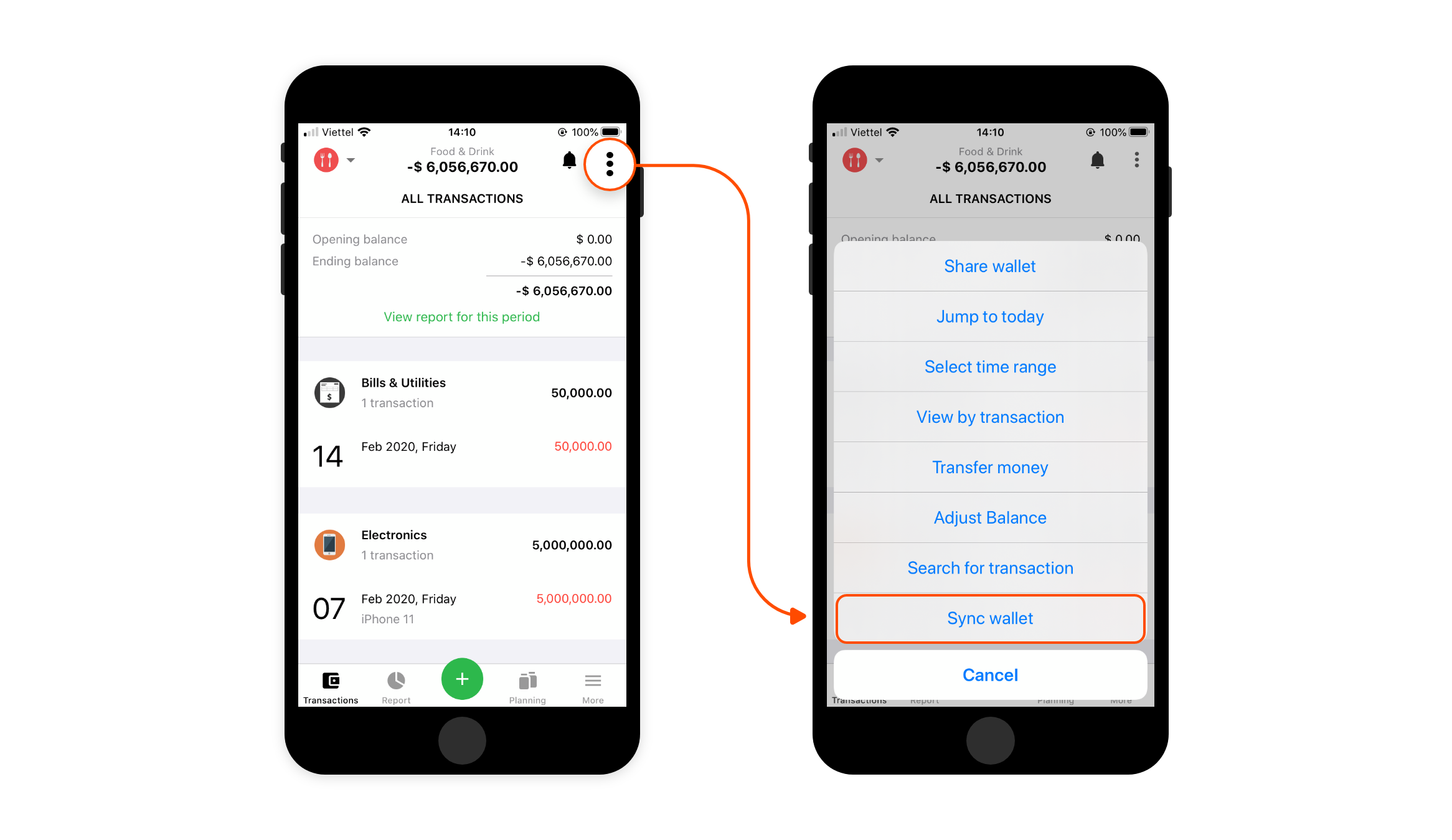
Voilà - now your wallets are syncing.
Step 2: Download Money Lover and login
Download Money Lover and login with your Money Lover+ account. If you have forgotten your password, choose "Forgot password".
Once you login, sync data again as shown above.
Finally, delete your Money Lover+ app. After April 7th 2020, Money Lover+ app will no longer be updated with bug fixes, improvements or new features.
When you use Money Lover, you still have Premium and all items you purchased .
If you have issues, please contact us through these channels:
Email [email protected]
Money Lover Facebook Fanpage