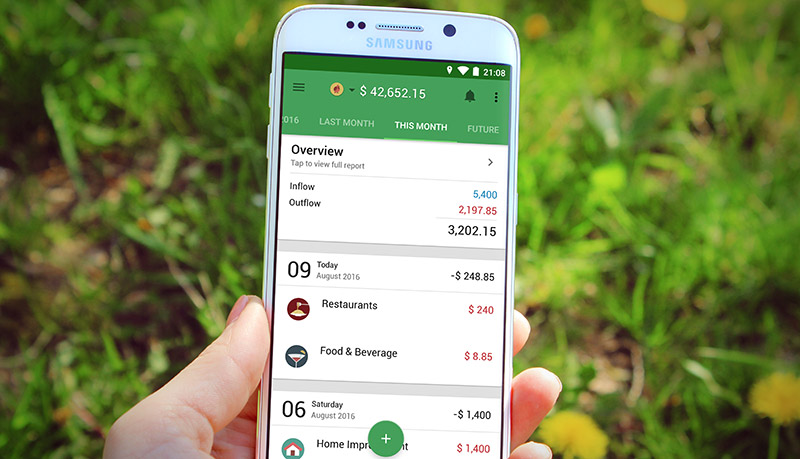![[iOS] How to export CSV file](/content/images/2018/01/2-1.png)
[iOS] How to export CSV file
With the Premium version on IOS, Money Lover support you to export CSV file in order to report, share or save your transactions. Here’s how to use this useful feature ;) Go to tab More -> Settings -> Export CSV Choose information about Wallet, Category, Time range and Delimiter Tap Export Click to new CSV file created and send to wherever you want! Note: You can also export both CSV…

![[Android] Quick add transactions with Scan receipts](/content/images/2016/08/scan-receipts-cover-EN.jpg)