Money Lover helps you keep track of your debts & loans. Let's start with the simple concept:
If you borrow money form other, you need to add a Debt. It's Payable transaction.
If you lend other money, you need to add a Loan. It's Recievable transaction.
How Debt and Loan work
A Debt transaction is recorded as a Cash Inflow, so wallet balance increases. For example:
- Your balance = $1,000
- Add a Debt = $1,000
- Your new balance = $2,000
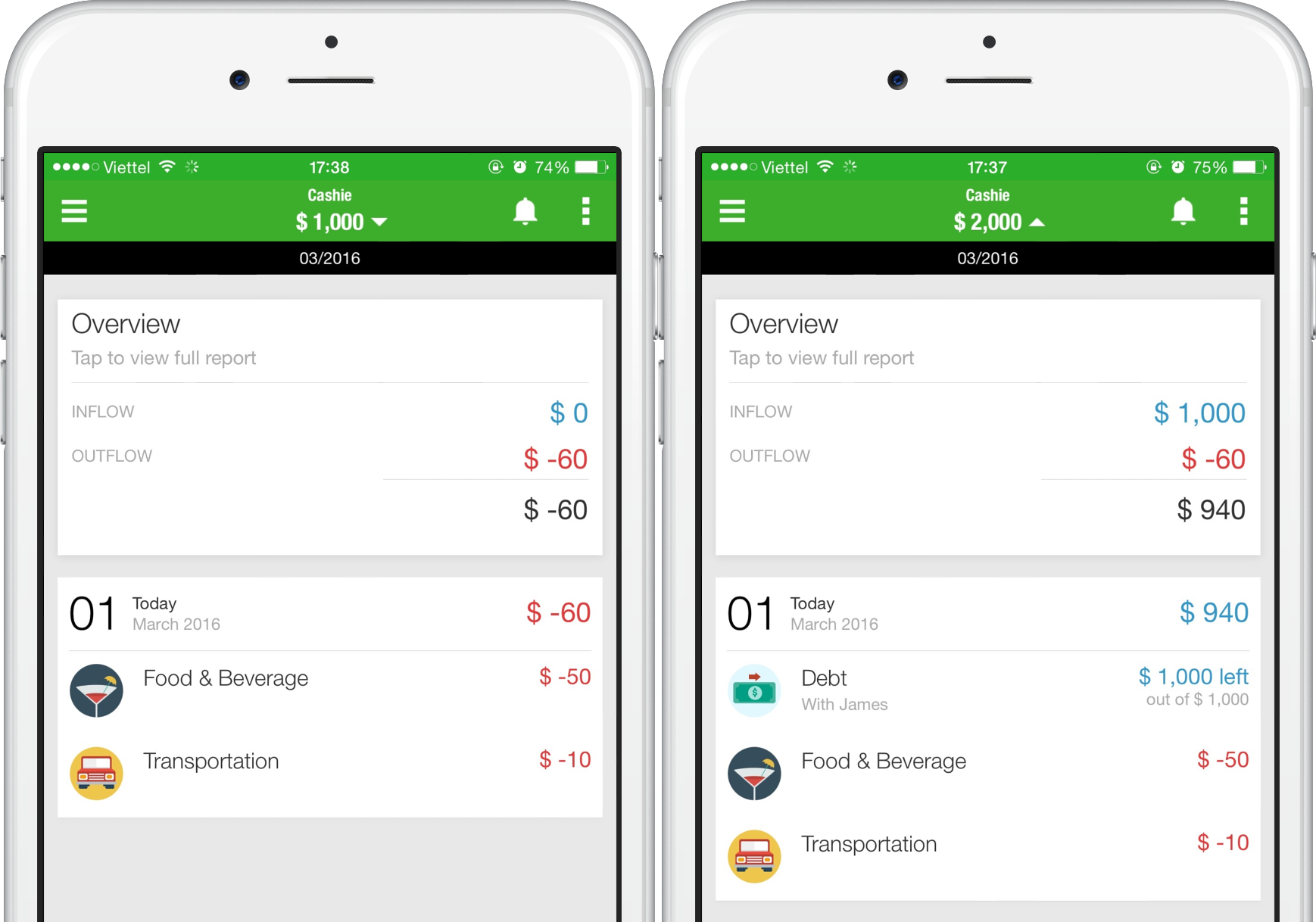
In comparison, a Loan transaction is recorded as a Cash Outflow, so wallet balance decreases. For example:
- Your balance = $1,000
- Add a Loan = $500
- Your new balance = $500
Purchase on credit
Purchase on Credit: Dave bought an old Laptop at $500 from his friend, James, he expects to pay at the end of next month. Here is how Dave records in Money Lover:
- Add an Expense as Education at $500
- Add a Debt at $500
The wallet's balance does not change as you can see in the below picture.
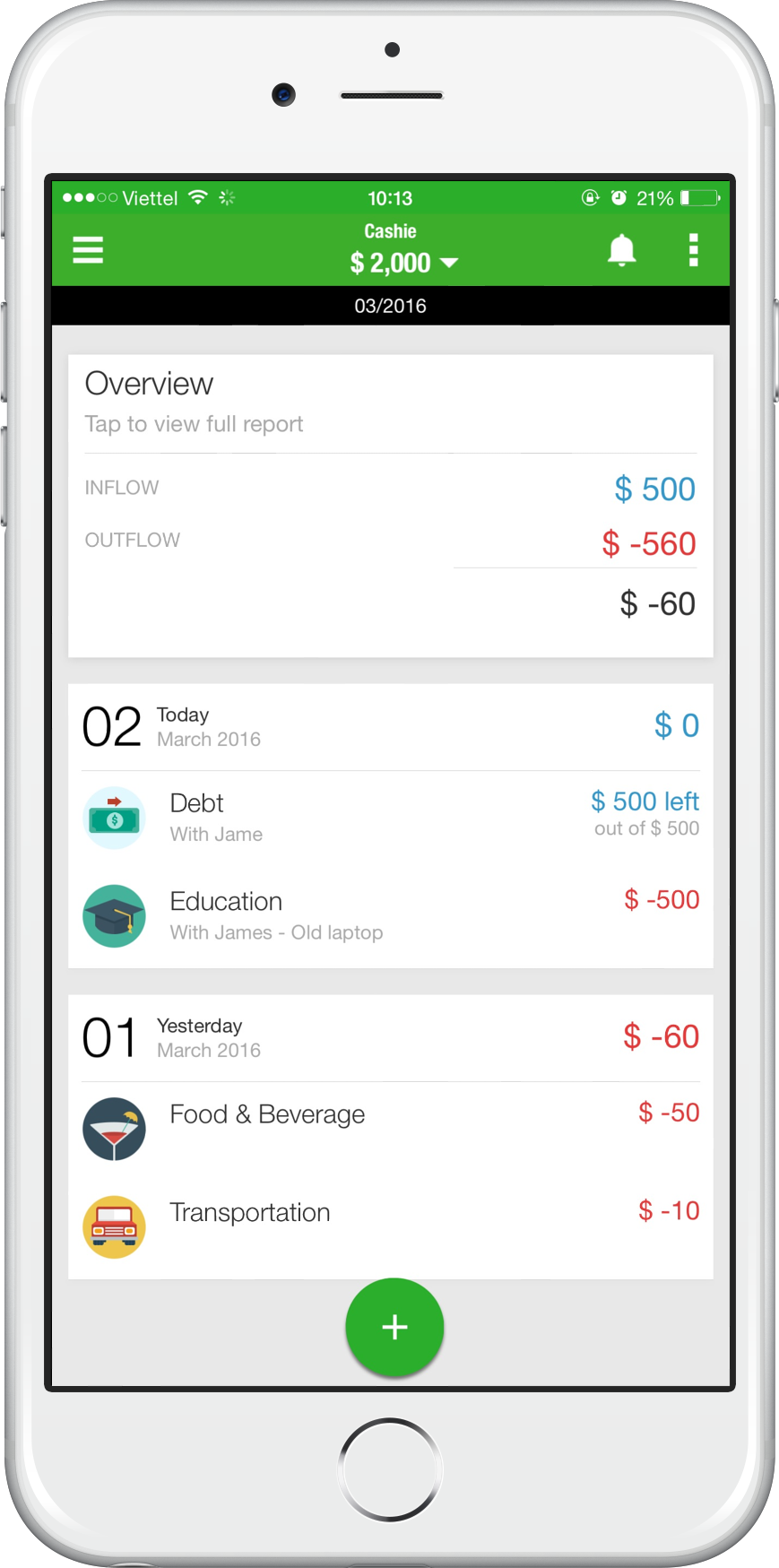
Manage debts & loans
You can add a Debt or Loan by picking the Debt/ Loan category when add a new transaction or Go to DEBTS tab from the Left Menu.
Let's take a look on example of Debt. Dave borrowed $2,000 from James, then he added a Debt transaction to Money Lover.
Go to Left Menu / Debts to manage all of debts.Touch to PAY and enter the amount to record the payment.
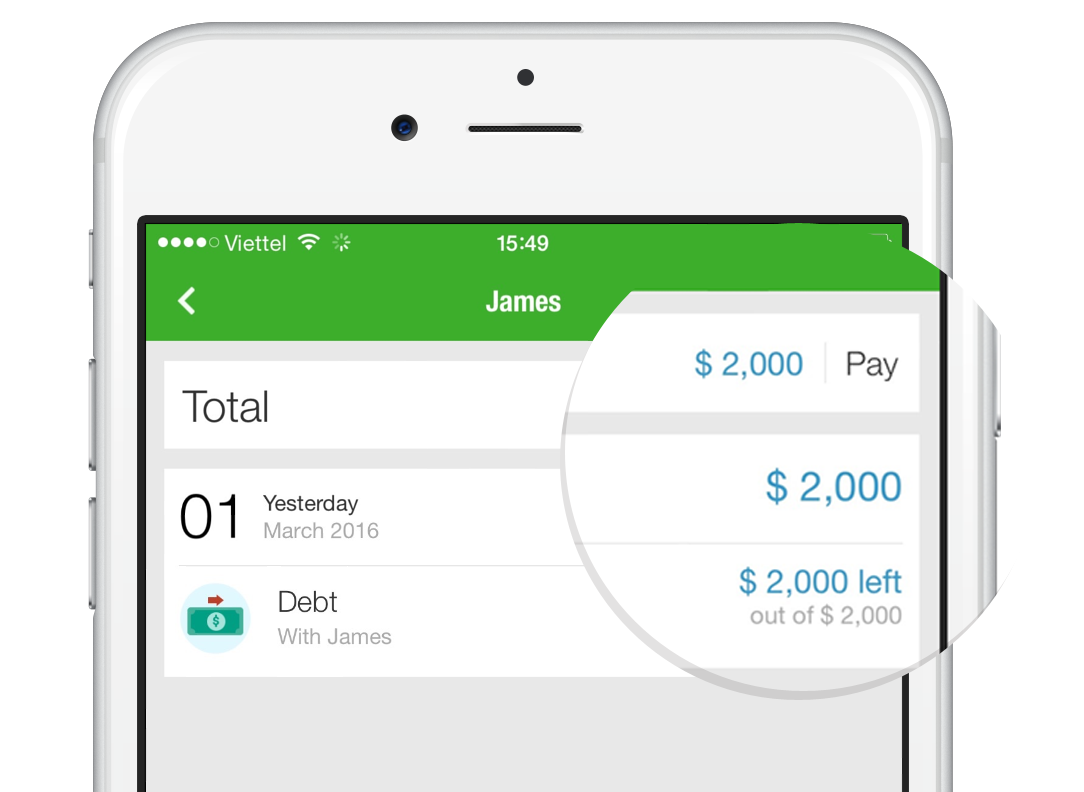
It's similar to manage your loans, and please keep in mind Loans are your Recievable transactions.
Note: You are able to tag Lender (Debts) or Borrower (Loans) which help you notice about the transactions. Money Lover will group all Debt from a Lender, that makes your Debts list organized. It's same on Loans list.
We hope with Money Lover, you can easily manage your debts and never get out of control.