Since version 8.4.x, Premium users of the Money Lover app can export transaction data and income-expense records to Google Sheets. This offers more benefits compared to traditional Excel, such as:
✨ Shareable links: Easily share your transaction data with friends, colleagues, or partners through a simple link. No more need to send heavy file attachments, which takes time and space!
✨ Collaborative access: You can grant access to family or friends on the spreadsheet data for editing, working, and real-time updates.
✨ Long-term and flexible storage: You can store your data in your Google Drive for convenient access and reference in the future.
✨ Accessibility: Access your data anytime, anywhere, and from any device.
So, how does it look like after exporting data to Google Sheets? Let Money Lover reveal that right below😉
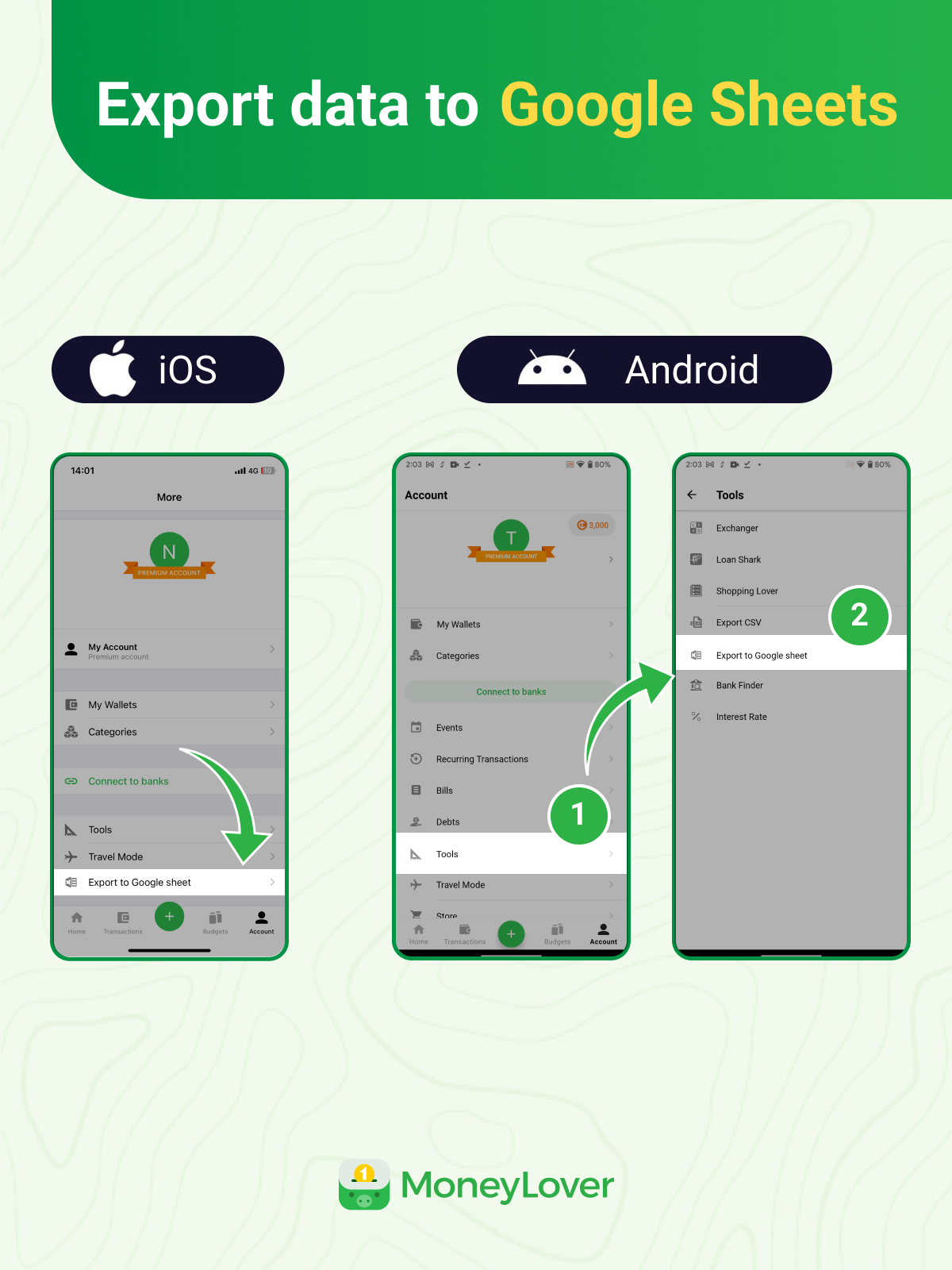
Firstly, from the "Accounts" tab, choose the "Export data to Google Sheets" function as illustrated in the image.
Once you confirm your email's access, you'll see the data categorized into 3 sections: Transactions, Income, and Expense. These come with pie charts as shown below:
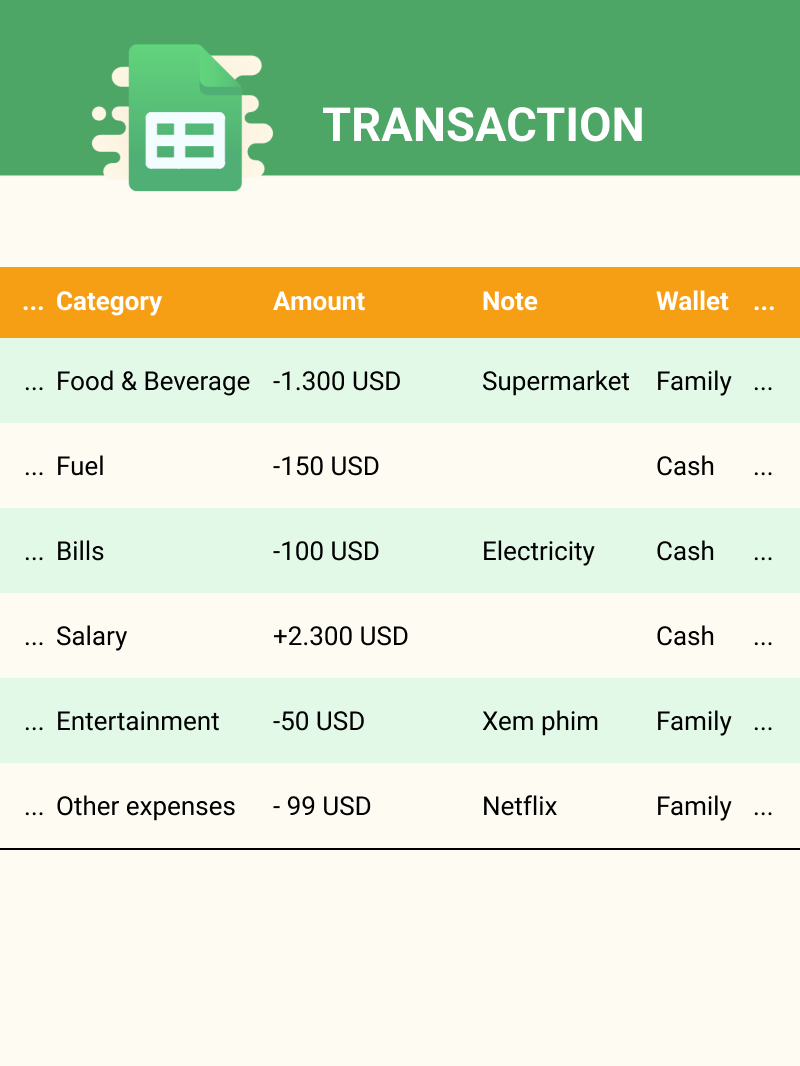
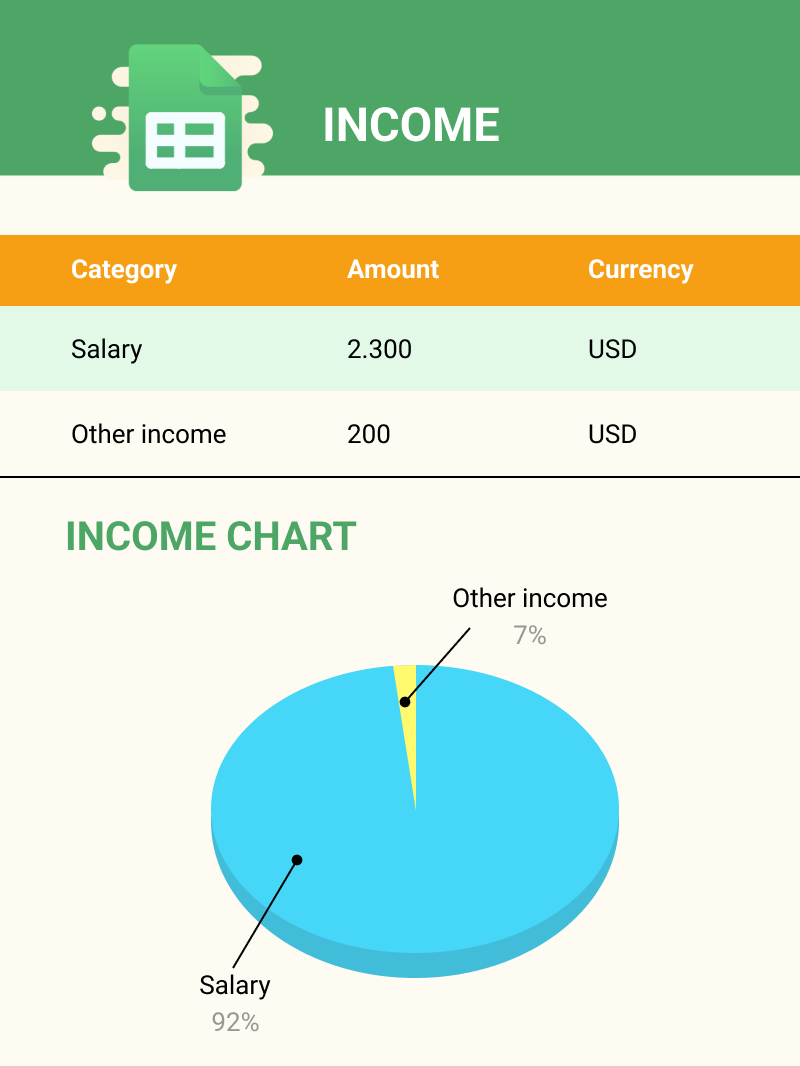
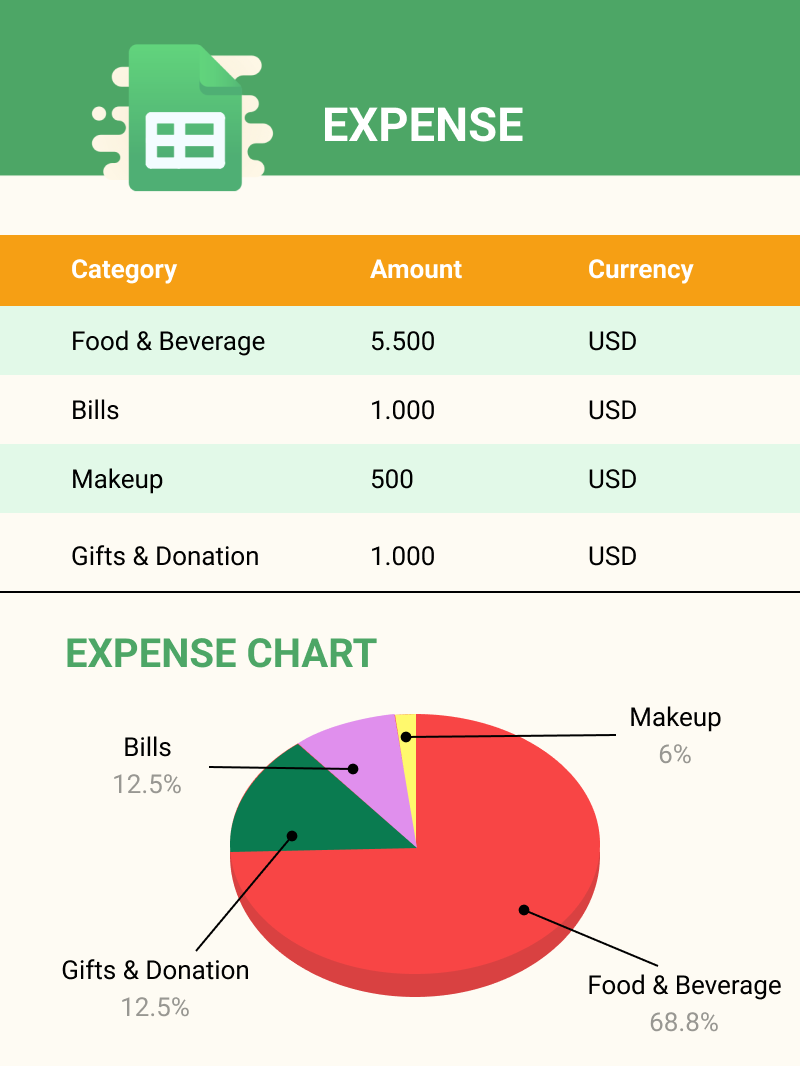
When you export, the charts will be automatically generated. You can also add/adjust transactions, and the charts will dynamically update accordingly.
This gives you another useful option to view detailed data or share it with others. We hope you like this improvement from us. If you have any contributions/feedback, please email us at [email protected]. Thank you for choosing Money Lover as a friend on your personal finance management journey❤️