Besides helping users to track and plan expenditure, Money Lover provides tools to help you create and track your own savings. This function is suitable for the intended shopping and spending in the future.
If you are Apple fans, you will want to own the latest phone right? Nevertheless, your financial capabilities do not allow change phone once a year...So let us suggest you how to create a saving plan for a new phone with Money Lover!
1. Create a Saving plan:
To create a saving plan, open the application and select Planning -> Savings -> Add.
The screen will appear this following interface:
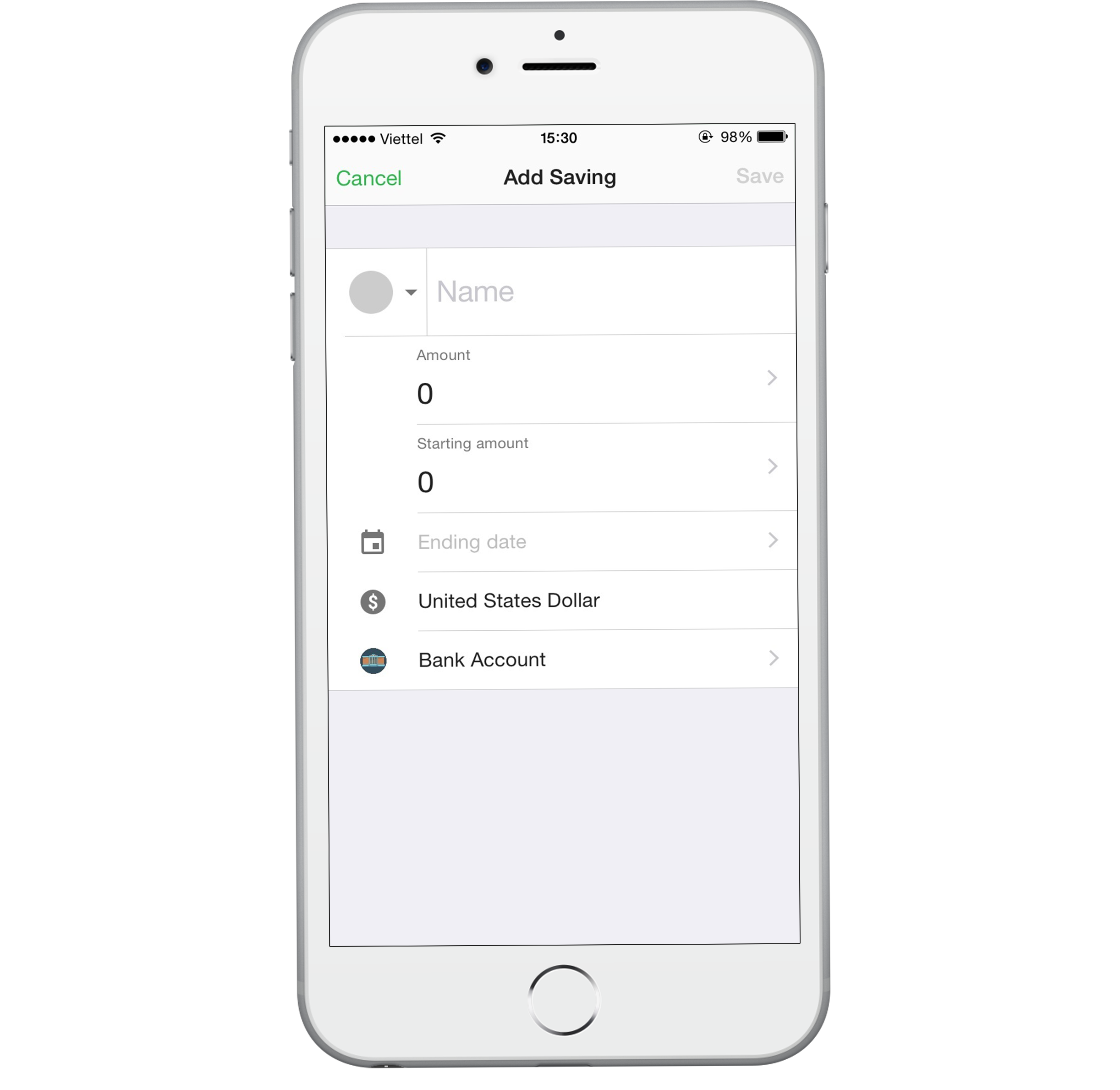
For example, you create a savings of 700$ to buy iphone 7 for 4 months, enter the following data:
1. Name: Iphone 7
2. Amount: 700$
3. Starting amount: 100$
4. Ending date: 31/12/2016
5. Currency: USD
6. Select wallet: Bank Account
To finish, select Save.
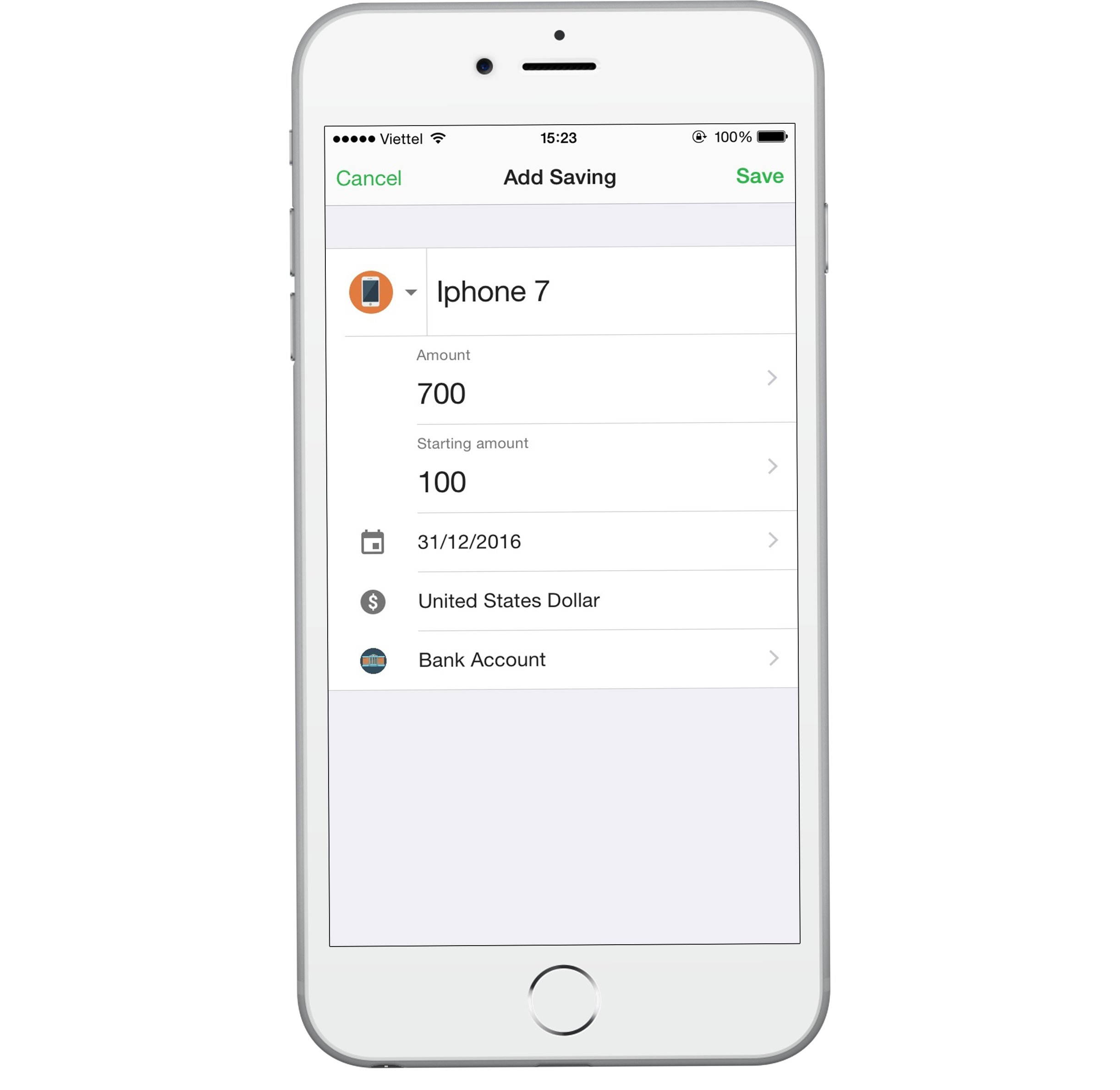
2. Keep track savings:
If you consider each Savings item as a piggy bank, you should fatten it.
In each savings plan you create, besides displaying Target, Saved, Remaining; application support you to perform these options:
1. Deposit: The amount of money you put in "piggy bank".
2. Withdraw: The amount of money you take out of "piggy bank".
3. Transactions: Review the amount of money you put in/take out that saving plan.
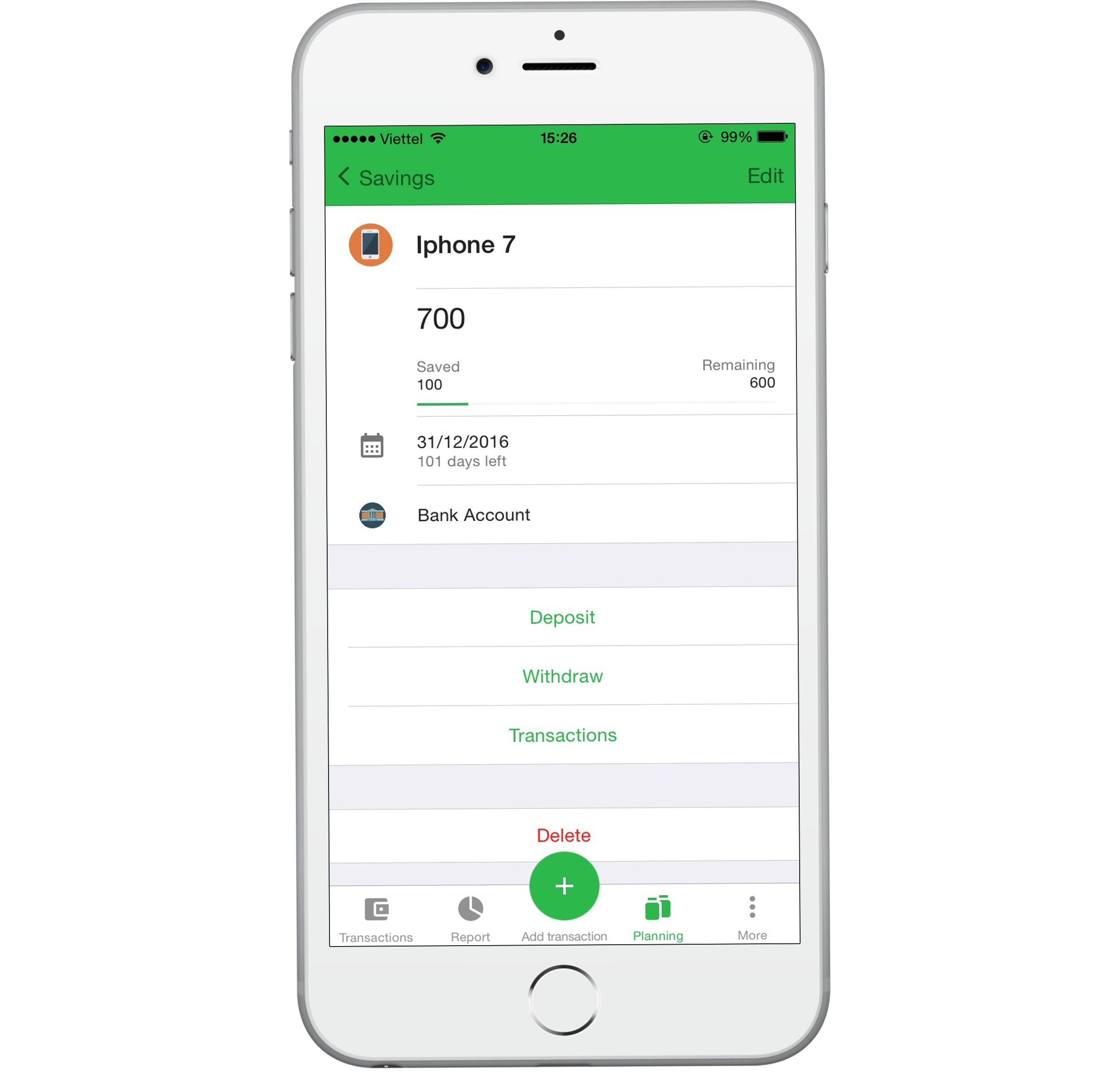
And after saving for four months, you certainly can upgrade to a new phone such as iphone 7. Share with us on Money Lover fanpage.
Read more:
How to use Future plan
How to create and track savings plan with Money Lover