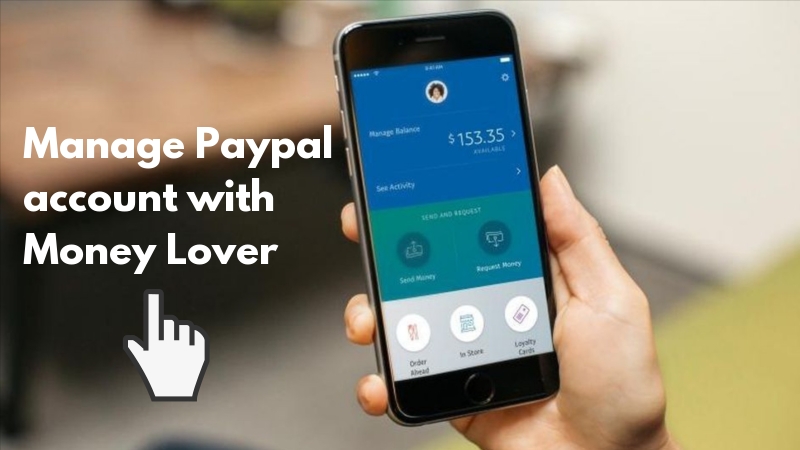You love Money Lover and use it to track your expense, plan budgets and want to upgrade to Premium to remove ads, manage more wallet and budgets? We support paying with Paypal.
Step 1: Go to Paypal
Go to https://www.paypal.me/finsify or Send money to [email protected]
Step 2: Add amount
Insert amount of Money then Next.
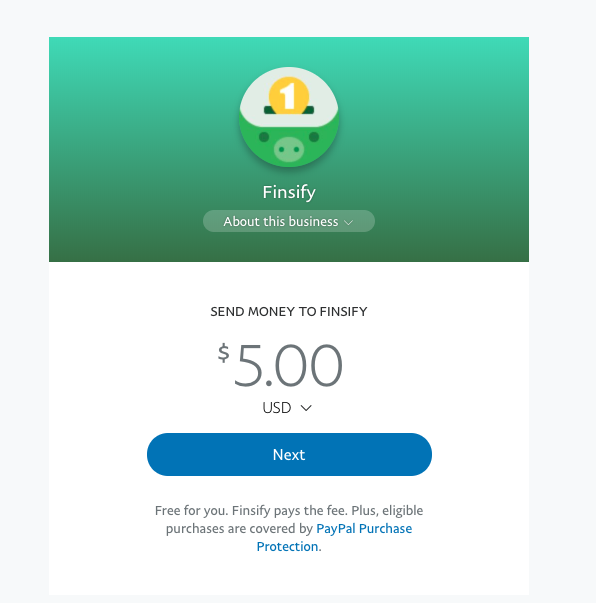
Step 3: Send payment
Add note →Click Send payments now
For example: pay for Premium account + your email address
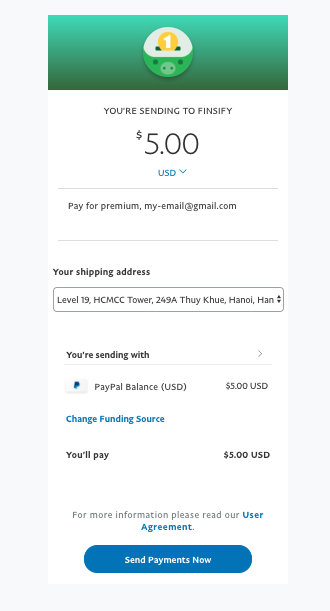
Step 4: Email to confirm
Email to [email protected] to notice us about your payment.
After receiving your email, we will upgrade your account to Premium.
Manage Paypal with Money Lover
Do you want to track your expense from Paypal with Money Lover? Read the blog to see how to link paypal with Money Lover and track your expense automatically.